Add a new rule
To create a new rule, tap the + icon.
1.In the What section, select either Block or Allow to specify the rule type for calls and messages. Select the calls direction to be blocked (Incoming is selected by default).
2.In the Who section, select an option to specify the phone numbers that will be affected by the rule.
•Person - Select a person from your contact list, or add the name and the numbers manually. You can assign more phone numbers to one name by clicking the + button in the Phone number section.
•Group – ESET Mobile Security will recognize the contact groups saved in your Contacts (for example, Family, Friends or Co-workers).
•All unknown numbers will include all phone numbers not saved in your contact list. Use this option to block unwelcome phone calls (for example, "cold calls") or to prevent kids from dialing unknown numbers.
•All known numbers will include all phone numbers saved in your contact list.
•All numbers will block all incoming calls.
•Hidden numbers will apply to callers that have their phone number intentionally hidden via the Calling Line Identification Restriction (CLIR).
3.In the When section, select either Always or Custom to specify the time interval and the days of the week that the rule will be in effect. By default, Saturday and Sunday are selected.
Visit this Knowledgebase article for illustrated instructions.
Call filter abroad If you are abroad, enter all phone numbers into the list with the international dialing code followed by the actual number (for example, +1610100100). |