After installation, follow the on-screen prompts in the Start-up Wizard:
|

|
Enable permissions for ESET Mobile Security
This guide is based on stock Android settings. The permission-enabling process may differ based on your device manufacturer.
|
1.Tap Country and select the applicable country.
2.Tap Language and select the applicable language.
3.Tap Next and agree to the End User License Agreement and Privacy Policy.
4.If applicable, allow the following options and tap Next.
•Allow ESET LiveGrid©—To read more about ESET LiveGrid© feedback system, visit the Advanced settings section.
•Allow analytics to help make our products better—ESET Mobile Security will send anonymous application information (performance, operational statistics) that will help us improve our application and services. To read more about the information we collect, visit the Privacy Policy chapter.
•Allow data usage for marketing purposes
5.Review your activation details when you have installed ESET Mobile Security from the download link sent to your email address from the ESET HOME account. Tap Continue, and follow the instructions to activate ESET Mobile Security with the ESET HOME account. If you do not agree, tap Decline and follow the steps below.
6.Log in to your ESET HOME account to connect your mobile device to your account and activate ESET Mobile Security.
a.Select your Google account.
b.If you are connecting for the first time to an existing ESET HOME account with your Google account, you will be prompted to type your ESET HOME password. Tap Confirm password. |
a.Type your Apple ID and password.
b.Tap Log in.
c.Type the code sent to your Apple device.
d.Tap Continue.
e.If you trust your web browser, click Trust.
f.Tap Continue to access ESET HOME with your Apple ID.
g.Tap the X icon in the top left corner to return to ESET Mobile Security. |
This option requires another device with ESET HOME app.
a.Open the ESET HOME app on another device.
b.Tap the menu button  > Scan a QR code. > Scan a QR code.
c.Tap Scan a QR code. You might be prompted to allow ESET HOME to take pictures and record videos. Tap While using the app or Only this time.
d.Use your camera to scan the QR code.
e.Tap Connect device.
f.Tap Finish in your ESET Mobile Security. |
Create an ESET HOME account
a.Type your email address and password.

|
Password requirements
Password must contain at least ten characters and at least one lowercase, one uppercase character and one number.
|
b.Tap Create account to receive a confirmation link via email.
c.Create a nickname for your device and tap Next.
d.To properly work ESET Mobile Security, tap Continue to allow the All files access permission.
e.Tap the Start first scan.
f.To complete registration, tap the link in the confirmation email.
Log in to ESET HOME
a.Tap Log in under the Create account button.
b.Type in your email and password.
c.Tap Log in.
After logging in to your ESET HOME account, you must create a nickname for your device. It will help you identify this device in your ESET HOME account. Type in the nickname, and tap Next.
|
If you do not have a ESET HOME account, or you do not want to connect your mobile device to your ESET HOME account, tap Skip. You can log in to your ESET HOME account later in the ESET Mobile Security app.
If you skip this step, you will be prompted to select the email account that will receive ESET license registration and Technical Support emails. Tap Select your email address to display the list of available email accounts. Select the email from the list of accounts or tap Add account to add a new email account to your device. Tap OK to continue. To use a different email account without adding the account to your device, tap Select your email address > Cancel. Repeat this action twice. Type your email and tap Select to continue.
|
7.The last steps of the start-up wizard vary based on your device's Android version.
a.To enable device scanning, ESET Mobile Security requires multiple permissions. Review the permissions for ESET Mobile Security in the Allow access screen and tap Continue.
b.Tap Allow to grant permission to ESET Mobile Security. If you tap Skip, ESET Mobile Security will not scan your device for threats until these permissions are allowed, and you will receive a Security risk notification. |
a.Tap Continue.
b.Select ESET Mobile Security.
c.Enable the toggle next to ESET Mobile Security.
d.The Start-up Wizard is complete. Tap Start first scan. |
|

|
Battery protector
Many device manufacturers introduced battery protectors or battery-saving options in Android 6 and later devices. When turned on, this feature turns off the Anti-Phishing functionality in ESET Mobile Security. On devices with this feature, you will need to create an exception to allow the ESET Mobile Security Anti-Phishing functionality to work with the battery-saving feature turned on. To create an exception, check your device manufacturer's documentation.
|