Web Portal
ESET Mobile Security integrates completely with ESET Anti-Theft protection through the new ESET HOME portal. From the ESET Anti-Theft web portal, you are able to monitor your device activity, lock the device, send custom messages to the device finder, trigger a loud siren or wipe device data remotely.
To create a ESET HOME account, tap Create new account and fill out the registration form. Check your email for the account confirmation and click the link inside to activate your account. After the account activation, you can remotely manage the ESET Anti-Theft security feature of the connected devices through the ESET HOME portal. If you already have a ESET HOME account, tap Sign in and type your email and password. When these steps are complete, you can associate the device with your ESET HOME account.
For further guidance on how to use ESET Anti-Theft features, refer to the Anti-Theft user guide or tap Help icon in the top right corner of the ESET HOME portal.