Troubleshooting
You cannot add a new license because there is an active refresh icon, and the icon has been present for a long time.
•Log out and log in to your EMA 2 account.
•Reload the page without cache (CTRL + F5).
•Try to log in from a different browser or use Incognito mode.
Application error screens
Generic error screen
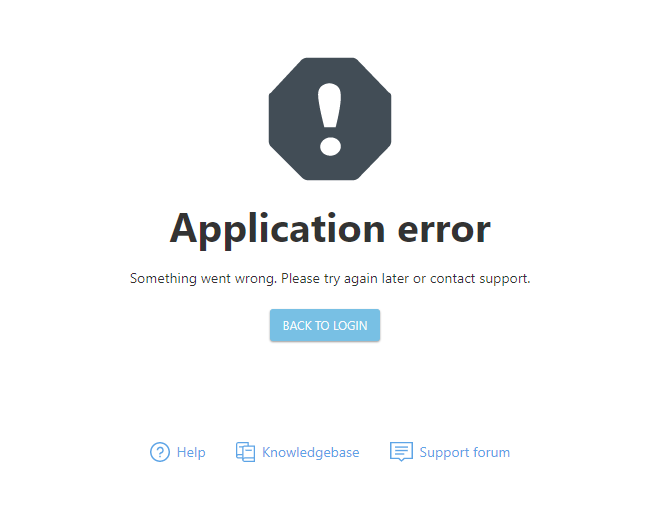
An unspecified error has occurred. Try refreshing the screen or repeating the action. If the error persists, contact ESET Technical Support.
Page not found
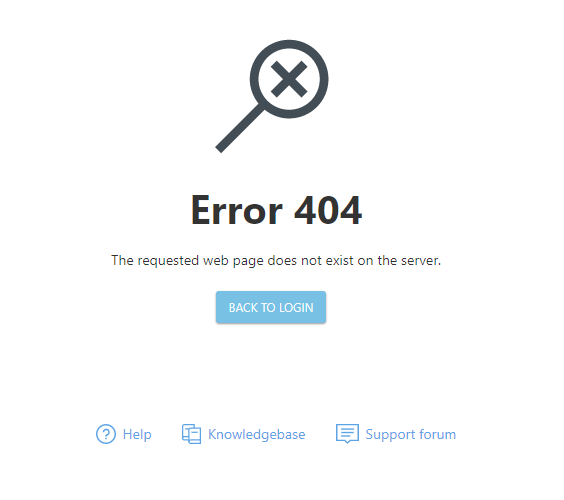
If you receive this error, verify the link in your browser is correct. If the error persists, contact ESET Technical Support.
Brute-force attack protection
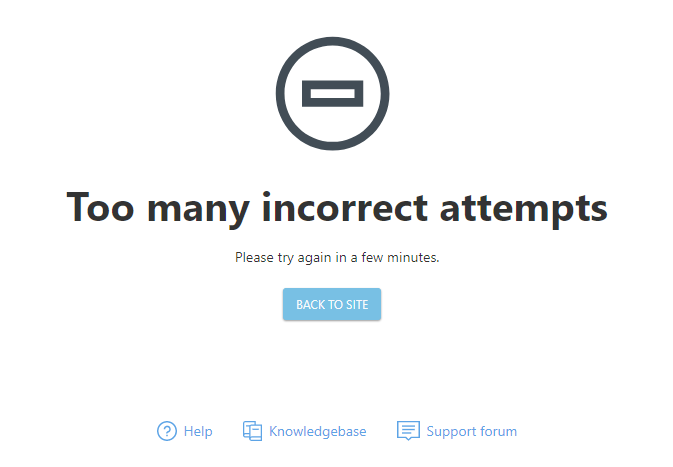
ESET can temporarily block your machine if you try to access the ESET MSP Administrator 2 too many times while using incorrect credentials.