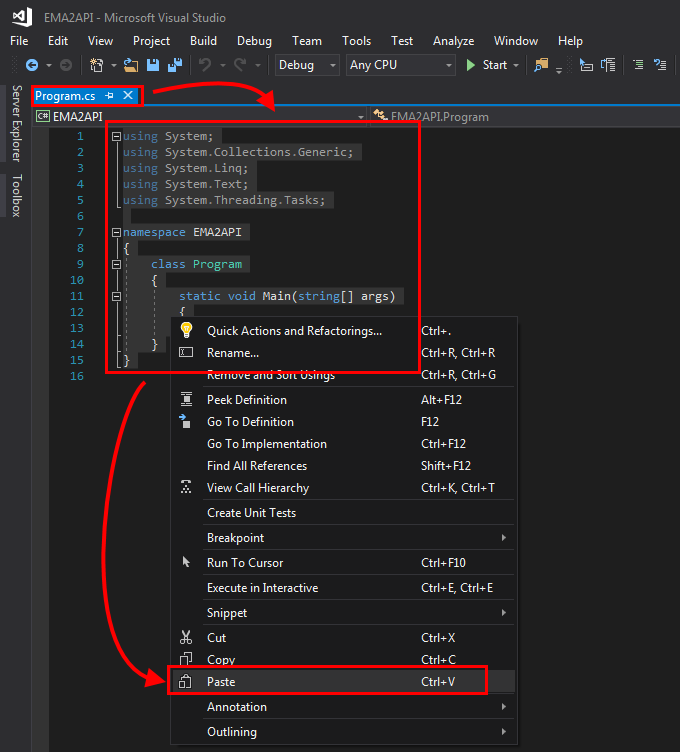Prepare an environment
1.Open Microsoft Visual Studio and click File > New > Project.
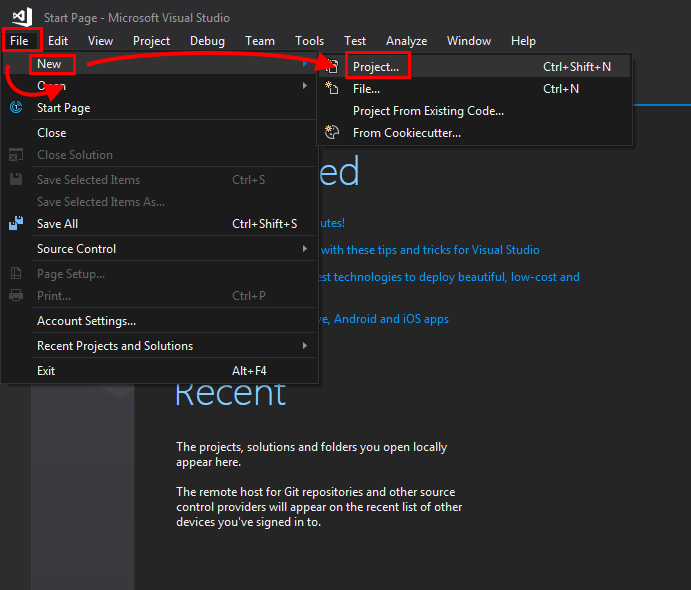
2.Select a Visual C# application type. In this example, we are using the Console App. Type a name for the application and click OK to create the project.
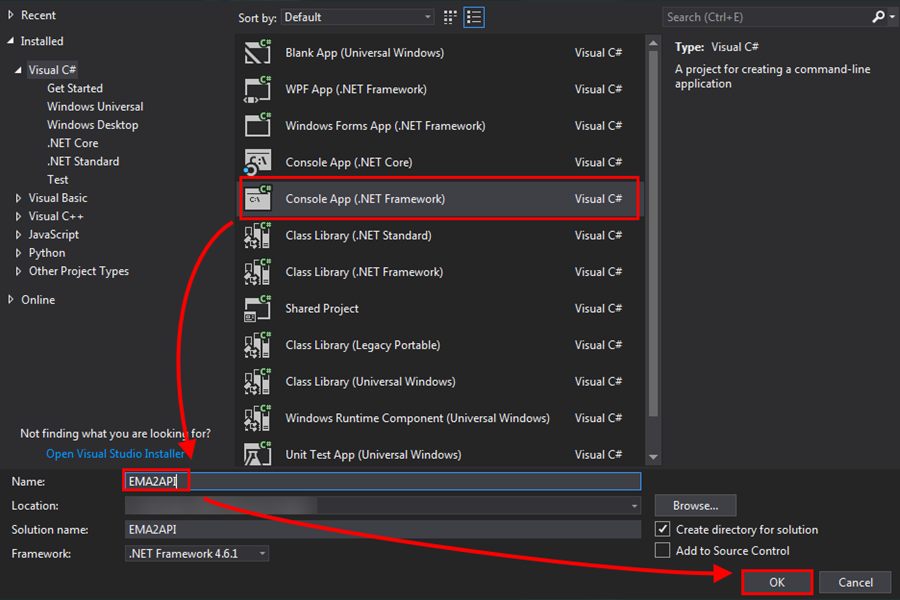
3.In the project, right-click the project name in the Solution Explorer section and navigate to Manage NuGet packages for Solution.
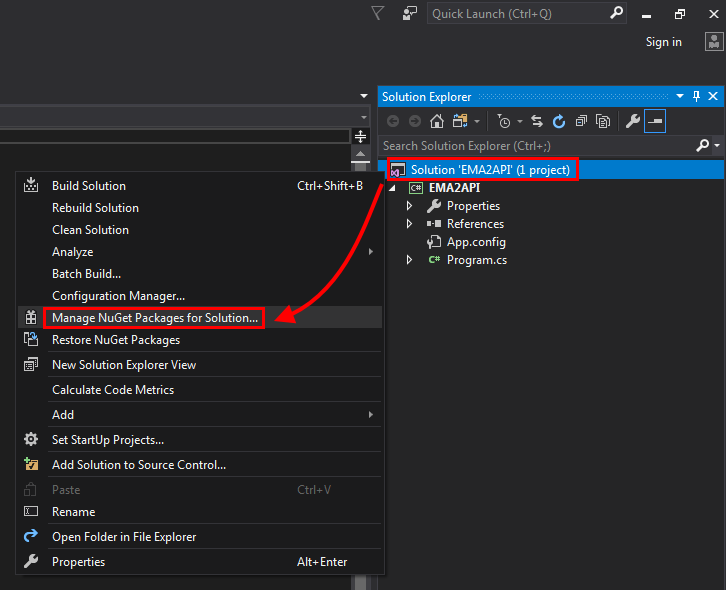
4.Navigate to the Browse section and look for the Microsoft.AspNet.WebApi.Client. Click the Microsoft.AspNet.WebApi.Client NuGet and select the check boxes on the right side of the window with the name of your project. Click Install to begin the NuGet installation.
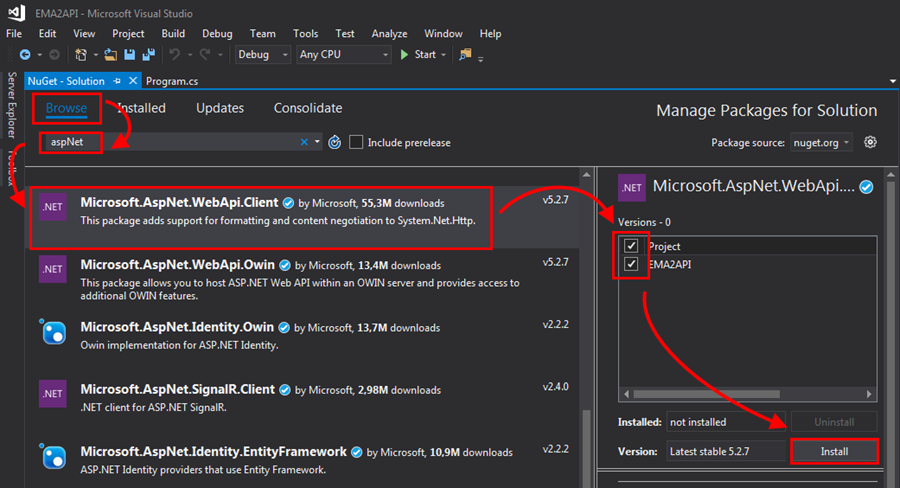
5.Click OK to confirm the installation.
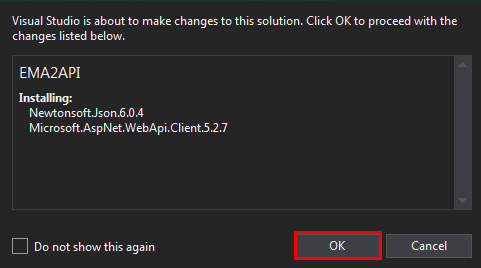
6.Click I Accept to confirm the license if you accept the terms.
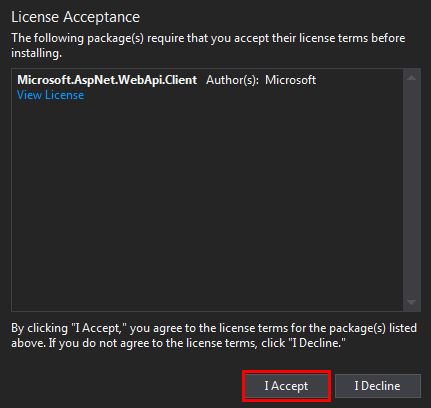
7.Paste the sample code in your project over the pre-generated code.