Company (category)
Calls in the Company category provide user information for the company specified by the companyId parameter.
ESET MSP Administrator 2 API uses a simple hierarchical model. Each user can view and modify objects that are lower in the hierarchy.
Permission model
Permissions are always granted to all data fields of a certain object. Users can either see all of an object's data or none of it. The Access level can be set for each company separately. There are 3 levels of user access:
•Read - user can only read object's data.
•Write - user can create additional companies and users and edit them.
•NoAccess - user has no access to information about the object set to NoAccess.
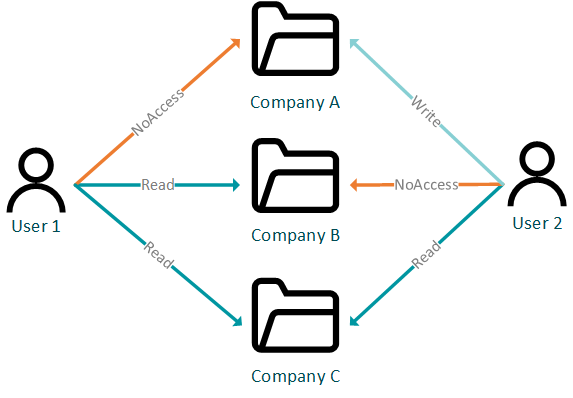
Access levels are inherited. That means a user with a certain access level to a company will automatically have that same access level to the company's subsidiary companies, unless a different access level is specified.
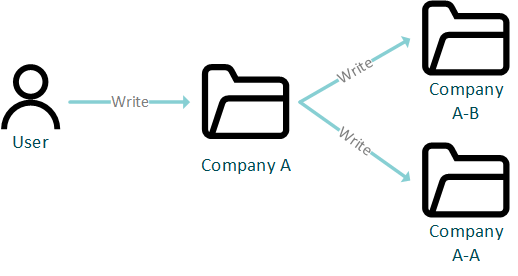
Company hierarchy
EMA2 company hierarchy includes the following levels:
1.ESET HQ – The root of the whole hierarchy. It is not considered a company; so it is not associated with a Price-List
2.Distributor – An ESET partner in specific countries that distributes (sells) ESET products.
3.Division – A Distributor who can group/divide specific subordinated companies into Divisions.
4.MSP (Company) – Managed Service Provider company that provides computer maintenance services.
5.MSP Manager (Company)– Special type of MSP Company that manages and is responsible for Managed MSP Companies.
6.Managed MSP (Company) – Special type of MSP Company that is managed by MSP Manager Company.
7.MSP Customer – Company that hired an MSP Company.