Desktop notifications list
To adjust the visibility of desktop notifications (displayed at the bottom right of the screen), open Advanced setup > Notifications > Desktop notifications. Click Edit next to Desktop notifications and select the appropriate Show check box.
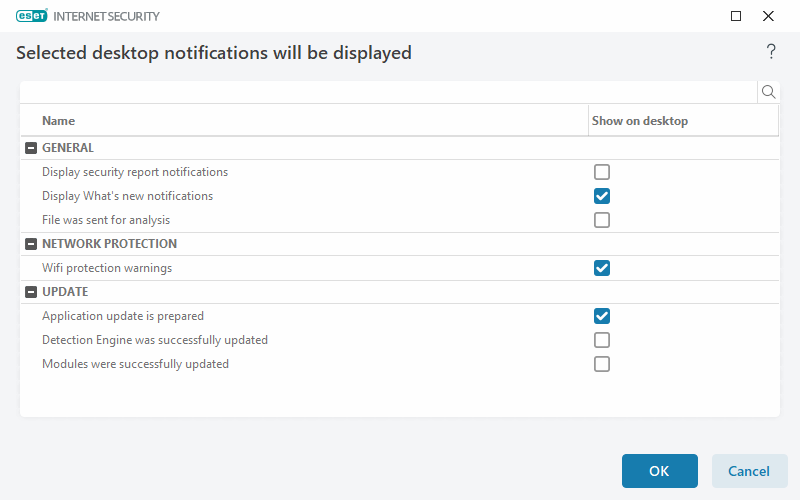
General
Display Security report notifications—Receive a notification when a new Security report is generated.
Display What's new notifications—Notifications about all new and enhanced features of the latest product version.
File was sent for analysis—Receive a notification every time the ESET Internet Security sends a file for analysis.
Network Inspector
Notify about newly discovered network devices—Receive a notification when a new device is connected to the network.
Network Protection
Network profile changed—Receive a notification when the network profile is changed.
Wifi protection warnings—Receive a notification when you attempt to connect to a Wi-Fi network with a weak or no password.
Update
Application update is prepared—Receive a notification when there is an update to a new version of the ESET Internet Security prepared.
Detection Engine was successfully updated—Receive a notification when the product updates Detection Engine modules.
Modules were successfully updated—Receive a notification when the product updates program components.
To set general Desktop notifications settings (for example, how long a message displays or the minimum verbosity of events to display), see Desktop notifications in Advanced setup > Notifications.
