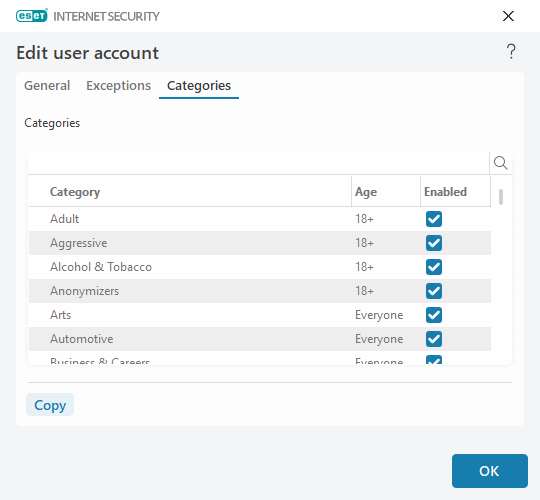User account settings
The window has three tabs:
General
Enable the toggle next to Enabled to turn on Parental Control for the Windows account selected below.
Select a Windows account from your computer. The restrictions set in Parental control only affect standard Windows accounts. Administrative accounts can override restrictions.
If the account is used by a parent, select Parent account.
Set the Child birthdate for the account to determine their level of access and set access rules for age-appropriate web pages.
Logging severity
ESET Internet Security saves all important events in a log file, which can be viewed directly from the main menu. Click Tools > Log files and then select Parental control from the Log drop-down menu.
•Diagnostic—Logs information needed to fine-tune the program.
•Information—Records informative messages, including allowed and blocked exceptions, plus all records above.
•Warning—Records critical errors and warning messages.
•None—No logs will be recorded.
Exceptions
Creating an exception can allow or deny a user access to websites not on the exceptions list. This is useful if you want to control access to specific websites instead of using categories. Exceptions created for one account can be copied and used for another account. This can be helpful when you want to create identical rules for children of similar age.
Click Add to create a new exception. Specify the Action (for example, Block) using the drop-down menu, type the Website URL this exception applies to and then click OK. The exception will be added to the list of existing exceptions with its state shown.
Add—Creates a new exception.
Edit—You can edit the Website URL or the Action of the selected exception.
Delete—Removes the selected exception.
Copy—Select a user from drop-down menu from which you want to copy created exception.
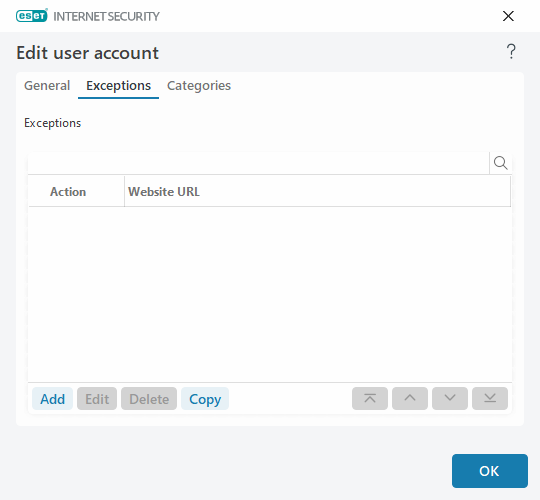
Exceptions defined override the categories defined for the selected account(s). For example, if the account has the News category blocked but you have defined a news web page as an allowed exception, the account can access the allowed web page. You can view any changes made here in the Exceptions section.
Categories
In the Categories tab, you can define the general categories of websites you want to block or allow for each account. Select the check box next to a category to allow it. If you leave the check box empty, the category will not be allowed for that account.
Copy—Allows you copy a list of blocked or allowed categories from an existing modified account.