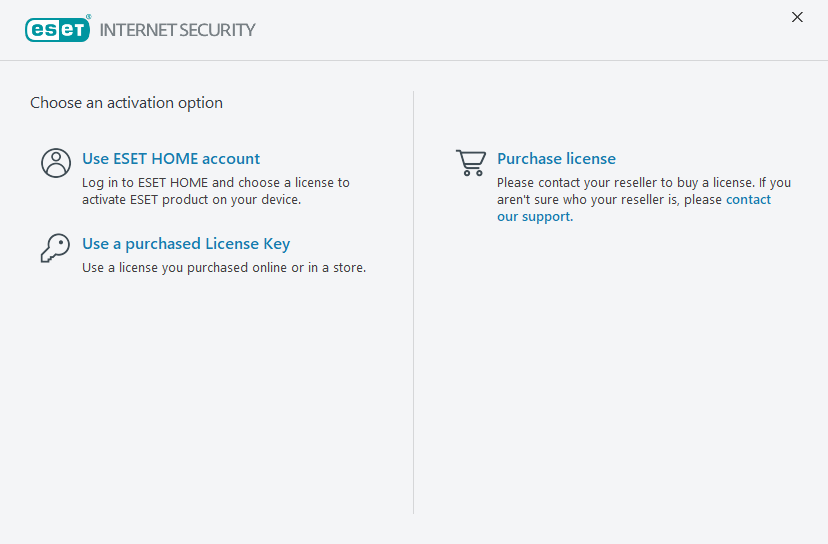Product activation
There are several methods available to activate your product. Availability of a specific activation scenario in the activation window may vary depending on the country and means of distribution (CD/DVD, ESET web page, etc.):
•If you purchased a retail boxed version of the product or received an email with license details, activate your product by clicking Use a purchased License Key. The License Key must be entered as supplied for activation to be successful. License Key is a unique string in the format XXXX-XXXX-XXXX-XXXX-XXXX or XXXX-XXXXXXXX, which is used for identification of the license owner and for the activation. The License Key is usually located inside or on the backside of the product package.
•After selecting Use ESET HOME account you will be asked to log in to your ESET HOME account.
•To evaluate ESET Internet Security before making a purchase, select Free trial. Type your email address and country to activate ESET Internet Security for a limited time. Your trial license will be emailed to you. Trial licenses can only be activated once per customer.
•If you do not have a license and want to buy one, click Purchase license. This will redirect you to the website of your local ESET distributor. ESET Windows home product full licenses are not free.
You can change your product license at any time. To do so, click Help and support > Change license in the main program window. You will see the public license ID used to identify your license to ESET Support.