System cleaner
System cleaner is a tool that helps you to restore the computer to usable state after cleaning the threat. Malware can disable system utilities such as Registry Editor, Task manager or Windows Updates. System cleaner restores the default values and settings for given system in a single click.
System cleaner reports issues from five settings categories:
•Security settings: changes in settings which can cause an increased vulnerability of your computer, such as Windows Update
•System settings: changes in system settings, that can change behavior of your computer, such as file associations
•System appearance: settings that affects how your system looks, such as your desktop wallpaper
•Disabled features: important features and applications that may be disabled
•Windows System Restore: settings for the Windows System Restore feature, that enables you to revert your system to a previous state
System cleaning can be requested:
•when a threat is found
•when a user clicks Reset
You can review the changes and reset settings if appropriate.
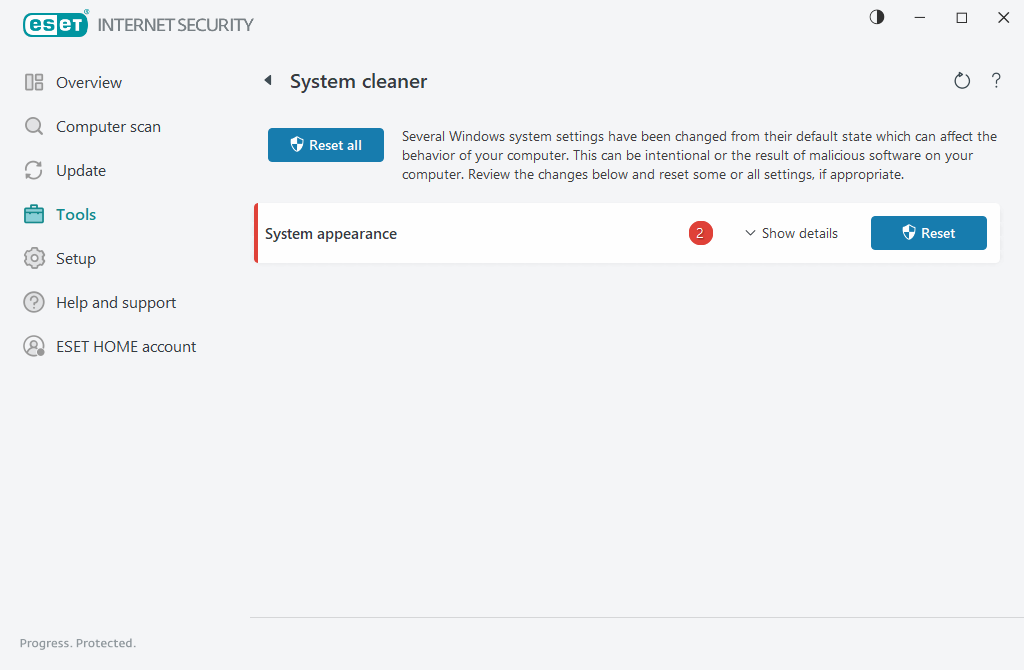
Only a user with Administrator rights can perform actions in the System cleaner. |
