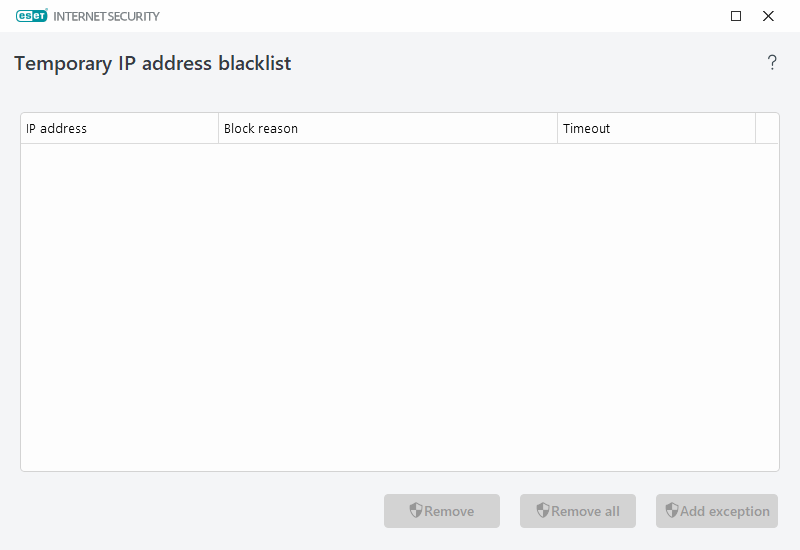Temporary IP address blacklist
To view IP addresses that have been detected as sources of attacks and have been added to the blacklist to block connection for a certain period of time, open the main program window > Setup > Network protection > Resolve temporarily blocked IP addresses. Temporarily blocked IP addresses are blocked for 1 hour.
Columns
IP address—shows an IP address that has been blocked.
Block reason—shows type of attack that has been prevented from the address (for example TCP Port Scanning attack).
Timeout—shows time and date when the address will expire from the black list.
Control elements
Remove—click to remove an address from the blacklist before it will expire.
Remove all—click to remove all addresses from the blacklist immediately.
Add exception—click to add a firewall exception into IDS filtering.