Working with ESET Internet Security
ESET Internet Security setup option enables you to adjust the protection levels of your computer and network.
See Main program window for the Overview page explanation. |
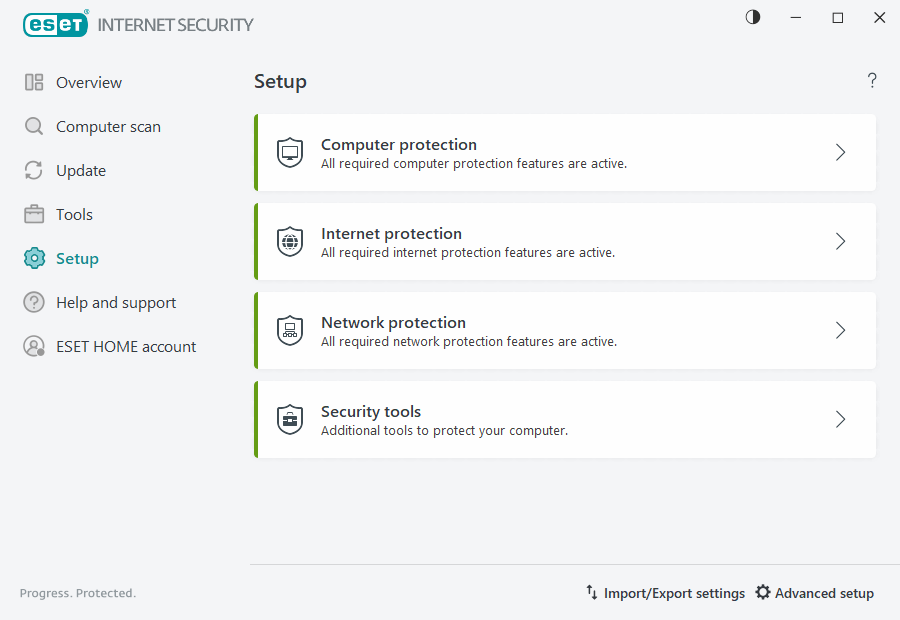
The Setup menu is divided into the following sections:
![]() Computer protection
Computer protection
![]() Internet protection
Internet protection
![]() Network protection
Network protection
![]() Security tools
Security tools
Click a component to adjust advanced settings for the corresponding protection module.
Computer protection setup enables you to enable or disable the following components:
•Real-time file system protection—All files are scanned for malicious code when they are opened, created, or run.
•Device control—This module enables you to scan, block or adjust extended filters/permissions and select how the user can access and use a given device (CD/DVD/USB...).
•Host Intrusion Prevention System (HIPS)—The HIPS system monitors the events within the operating system and reacts to them according to a customized set of rules.
•Gamer mode—Enables or disables Gamer mode. You will receive a warning message (potential security risk) and the main window will turn orange after enabling Gamer mode.
•Webcam Protection—Controls processes and applications that access computer connected camera.
Internet protection setup enables you to enable or disable the following components:
•Web access protection—If enabled, all traffic through HTTP or HTTPS is scanned for malicious software.
•Email client protection—Monitors communication received through POP3(S) and IMAP(S) protocols.
•Antispam protection—Scans unsolicited email, i.e., spam.
•Anti-Phishing protection—Filters websites suspected of distributing content intended to manipulate users into submitting confidential information.
Network protection section enables you to enable or disable the Firewall, Network attack protection (IDS) and Botnet protection.
Security tools setup enables you to adjust the following modules:
•Banking & Payment protection—Adds an additional layer of browser protection designed to protect your financial data during online transactions. Enable Secure all browsers to start all supported web browsers in a secure mode. For more information, see Banking & Payment protection.
•Anti-Theft—Enable Anti-Theft to protect your computer in case of a loss or theft.
Parental control lets you block web pages that may contain potentially offensive material. In addition, parents can prohibit access to more than 40 pre-defined website categories and over 140 subcategories.
To re-enable a disabled security component, click the switch icon ![]() . Enabled security component has a green switch icon
. Enabled security component has a green switch icon ![]() .
.
Additional options are available at the bottom of the setup window. Use the Advanced setup link to configure more detailed parameters for each module. Use Import/Export settings to load setup parameters using an .xml configuration file, or to save your current setup parameters to a configuration file.
