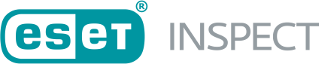Tasks
Enable you to rescan the database for a defined period with either newly added or adjusted detection rules. This means that whenever you adjust your security policy to define what is suspicious. You can easily trigger the re-scanning of your database to get a backward detection. This further improves the threat hunting capabilities, as you are not searching only for a specific IOC. Still, you searching for a complex definition of malicious behavior instead, emphasizing ESET's unique approach.
You can select all tasks by selecting the check box on the left side of the Name, or select task individually. Available actions:
Rerun tasks
•Details—Redirects you to the relevant section.
•Detections—You are redirected to the Detections tab.
•Start—Starts selected task.
•Pause—Pause selected task.
•Duplicate query—Duplicates selected task.
•Delete—Deletes selected task.
•Rename—Enables you to rename the search result for better distinguish.
•Access group—Displays currently assigned access group. Click Move to assign different access group.
•Tags—Used to tag the task. After choosing this option, new window for tag edition opens. In the Select field, you can type new tag or select already existing one.
•Filter—Quick filters, depending on the column where you activated the context menu (Show only this, Hide this).
When you click the name of the task, the Task Details displays. Here you can find a summary of the task: •Name—The name of the task. •Author—The name of the user that was logged in at the time of the task creation. •Created—The time when was the task created. •Status—These four possible statuses are shown (Completed, Running, Paused or Pending - For performance reasons the maximum amount of running tasks at when is set to 10, so all other tasks over 10 have status pending. This limit will be configurable in the future releases). •Groups/Computers—List of selected Groups/Computers •Time frame—The time range of detections, that this task is executed on. •Detections—The number of Detections that was triggered by this task. •Detection limit - The limit of Detections that can be triggered by this task. •Rules—The list of rules used in this task. If you click the rule name, you are redirected to the Rule details. •Note—The note text for the task. •Comment—The comment text for the task (if used; otherwise None). |
This tab provides the same options as the main Detections tab. For the specific rule and except the button Add to main table will add selected detections to the main detection table in the Detections tab. After clicking on a Detection, you are redirected to its Detection details. |
Create a New task and follow Create rerun task wizard.