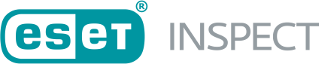Emoji
ESET Inspect supports Unicode emoji. You can use it in many places, basically whenever typing text. Be it comments, tags, names, blocked hashes, script names, rule names, file names, executables, and so on. Use it even for filtering or when searching.
Refer to the emoji lists:
•https://www.unicode.org/emoji/charts/emoji-list.html
•https://apps.timwhitlock.info/emoji/tables/unicode
Most modern desktop or tablet operating systems support emoji, and you can use them readily. Earlier operating systems may require a different approach. For example:
•Windows 7—Open Internet Explorer 11, visit https://classic.getemoji.com and copy/paste emoji symbols.
•Windows 8—Use Touch Keyboard with emoji symbols, right-click Taskbar > Toolbars > Touch Keyboard.
•Windows 10—Press the ![]() Windows logo key + . (period) on your keyboard to access emoji (or use Touch Keyboard as with Windows 8).
Windows logo key + . (period) on your keyboard to access emoji (or use Touch Keyboard as with Windows 8).
Windows Server operating systems do not support emoji.