ESET Inspect Connector Installation
ESET Inspect Connector is installed on endpoint devices that are monitored by ESET Inspect On-Prem and collects the data for the ESET Inspect On-Prem, removes malicious components, and blocks execution of these components.
ESET Inspect Connector can be installed/deployed on Windows, macOS or Linux systems using their GUI, from the command line or by deploying through ESET PROTECT On-Prem.
For the uninstallation process of ESET Inspect Connector, see the ESET Inspect Connector uninstallation.
Before installing the ESET Inspect Connector, use the latest ESET Endpoint product update. |
Remember that if the ESET Inspect Connector loses the connection with the ESET Inspect Server, it caches the data locally, and the limit is 1GB. The value is in Bytes, so the actual set value is 1073741824. This can be changed in ESET Inspect Connector.policy.ini file by adding MaxOfflineStorageSize under the [Offline] section. If you have ESET Inspect Connector.ini file, add to the end of the file: [Offline] MaxOfflineStorageSize=value_in_bytes But ESET Inspect Connector.ini can be changed only in Safe Mode. |
After installing or upgrading ESET Inspect Connector, there is approximately a 7-minute delay until the connector starts communicating with ESET Inspect Server. Because of that, you see the warning message in ESET PROTECT On-Prem that the computer cannot connect to ESET Inspect Server. If connected correctly, the ESET Inspect Connector will be immediately visible as active at ESET Inspect Web Console. |
ESET Inspect On-Prem Communication Scheme
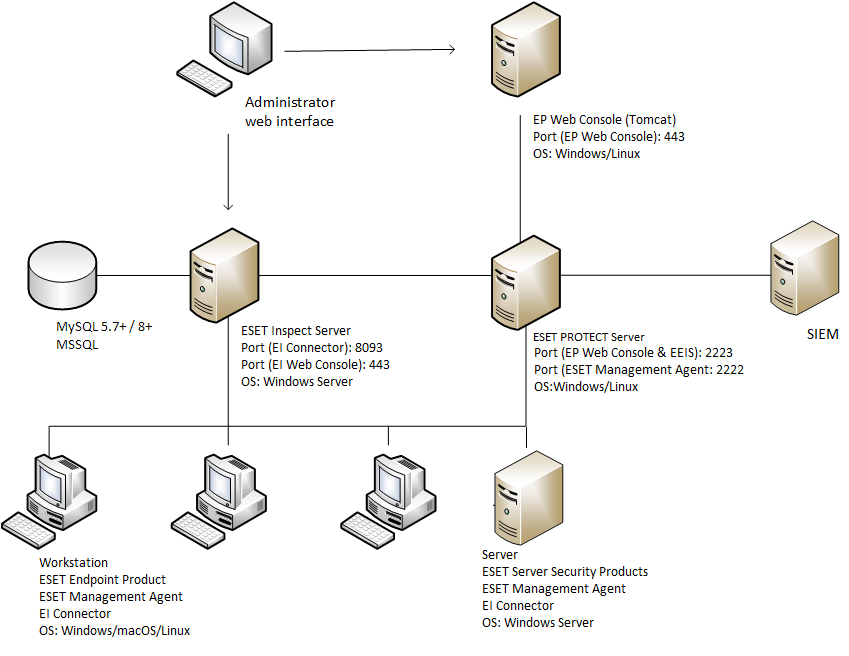
SIEM is an acronym for Security Information and Event Management. |