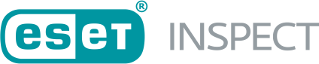Linux Terminal Installation
Prerequisites
Ensure you have met the System Requirements needed to install the ESET Inspect Connector successfully.
To install ESET Inspect Connector for ESET Inspect Cloud, you need first deploy the ESET Management Agent and install ESET Endpoint Product. For the ESET Inspect Connector installation for ESET Inspect on-premises version, you need first deploy the ESET Management Agent and install ESET Endpoint Product.
Otherwise, the ESET Inspect Connector will display information that ESET Endpoint Product is required, and your installation will fail if they are not installed.
ESET Inspect Connector installation on Linux
1.Download the ESET Inspect Connector installation file.
2.Copy the installation file to the desired computer.
3.Open the Terminal in the folder where the file was copied to.
4.Execute the command "sudo chmod 777 *" to get full access to the installation file.
5.Execute the command "sudo ./ei_connector_linux.sh".
You need to activate ESET Inspect Connector with an "ESET Inspect" license. To do this, contact your ESET PROTECT Administrator or create a Product Activation task. |
Assign policy
It is necessary to create a Policy to make ESET Inspect Connector communicate with ESET Inspect Server (this is not necessary for ESET Inspect Cloud):
1.In the Settings window, select the product "ESET Inspect Connector"
2.Fill in the Server Address with the ESET Inspect Server IP address.
3.Edit the Certificate Authority by clicking Edit > Add > Open Certificate Authority. Chose the certificate that was used during ESET Inspect Server installation. Click Save.
4.Click Continue.
5.Select the Assign button and select the computer/computers you want the policy to be applied on in the Assign window. Click Finish.
The ESET Inspect Connector will be visible in ESET Inspect Web Console immediately after activation and correct policy setting. In a few minutes, you should be able to view the first events sent by connectors. ESET Inspect Connector is writing error logs into the folder: •Windows C:\ProgramData\ESET\Inspect Connector\logs •macOS /Library/Application Support/ESET/eset_eia/logs •Linux /var/log/eset/eei/ If you experience any other issues, follow the instructions on gathering debug data as detailed in Troubleshooting the installation topic. |