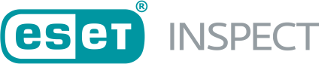Server upgrade through ESET PROTECT
We do not recommend upgrading the ESET Inspect Server via the ESET PROTECT task because the server upgrade can take a long time due to the database upgrade, and the user cannot check the progress of the upgrade operation. We recommend manually installing/upgrading the ESET Inspect Server where a progress bar is visible, displaying the current status. |
Update ESET Products button in ESET PROTECT
1.In the ESET PROTECT, navigate to the ESET Inspect Server computer overview.
2.In the Products & Licenses tile, you see if the version of ESET Products needs to be updated.
3.Click the tile, and you are redirected to the sub-tab Products & Licenses.
4.Click the UPDATE ESET PRODUCTS button, and the window with available latest versions for ESET Products will appear.
5.Check the check box on the line with ESET Inspect Server and click the OK button.