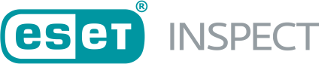ESET Inspect Connector uninstallation
Through ESET PROTECT / ESET PROTECT Cloud
To uninstall ESET Inspect Connector for ESET Inspect Cloud, use the Software Uninstall Task in the ESET PROTECT Cloud instance.
To uninstall ESET Inspect Connector for ESET Inspect, use the Software Uninstall Task in the ESET PROTECT instance.
1.Navigate to Tasks > New.
2.In the Task creation wizard in the Basic section, fill in the Name and Description and select Software uninstall from the Task drop-down menu.
3.Select the application to uninstall from the Uninstall drop-down menu in the Settings section. Under Package name, click Select package to uninstall, select the ESET Inspect Connector you want to uninstall and click OK.
4.Under Package version, click Uninstall all versions of package to prevent problems when uninstalling different versions of ESET Inspect Connector on client computers in your network.
5.Select the check box next to Automatic reboot when needed to ensure that the uninstallation process is finished.
6.Click Finish to create the task.
7.Click Create trigger to select a Target for the task.
8.Click Add Groups and select the All group as the target.
9.Select the appropriate trigger and click Finish to execute.
Manual uninstallation
Windows
Standard windows application uninstallation processes can be used.
macOS
In the Terminal, run the command: sudo "/Library/Application Support/ESET/ESET Inspect Connector.app/Contents/Scripts/Uninstall.command"
Linux
In the Terminal, run the command: sudo "/opt/eset/eei/uninstall.sh"