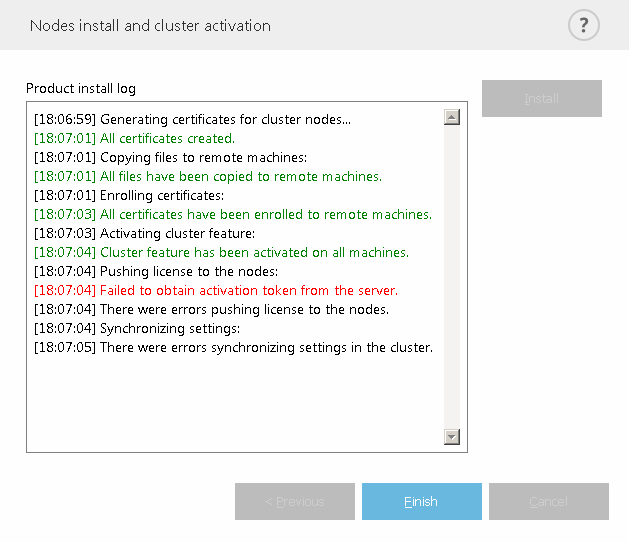Upgrade via ESET Cluster
Creating an ESET Cluster lets you upgrade multiple servers running earlier ESET Server Security versions and is an alternative to the ESET PROTECT upgrade. We recommend using the ESET Cluster method if you have two or more servers with ESET Server Security in your environment.
Another benefit of this upgrade method is that you can continue using the ESET Cluster so the ESET Server Security configuration will be synchronized on all member nodes.
Follow the steps below to upgrade using ESET Cluster:
1.Log in to a server running ESET Server Security and upgrade by downloading and installing the latest version over your existing one. Follow the steps for regular installation. Your original ESET Server Security configuration is preserved during the installation.
2.Run the ESET Cluster wizard and add cluster nodes (the servers that need upgraded ESET Server Security). If required, you can add other servers that do not run ESET Server Security yet (a regular install will occur on these). We recommend that you to leave the default settings in place when specifying your Cluster name and install type (ensure Push license to nodes without activated product is selected).
3.Review the Nodes check log screen. Servers with earlier product versions are listed and marked for upgrade (reinstallation). ESET Server Security will also install on any servers that do not already have ESET Server Security.
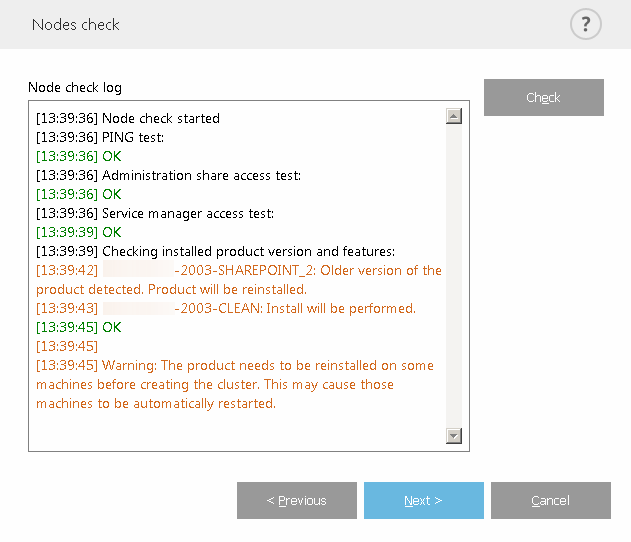
4.The Nodes install and cluster activation screen displays the installation progress. When the installation is successfully completed, it should finish with results similar to these:
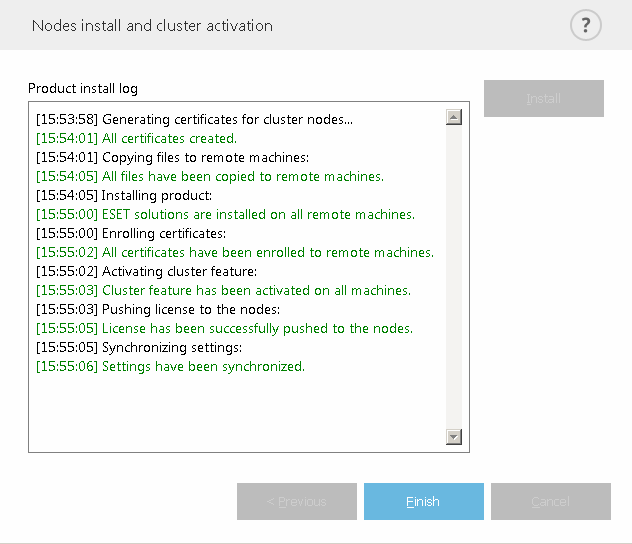
If your network or DNS is not configured correctly, you may receive the error message Failed to obtain activation token from the server. Try rerunning the ESET Cluster wizard. It will destroy the cluster and create a new one (without reinstalling the product), and activation should finish successfully. If the issue persists, check your network and DNS settings.