Update
The current status of your ESET Server Security update is displayed here, along with the date and time of the last successful update. Click Show all modules to see a complete list of installed modules and their version. Regularly updating ESET Server Security is the best way to ensure maximum security for your server.
The Update module keeps the program up to date by updating the detection engine and the program components. Keeping both the detection engine and program components updated is crucial for providing optimal protection against cybersecurity threats.
Automatic updates are scheduled to run regularly, but you can also click Check for updates to initiate a manual update.
Your license is not active. We recommend that you check your authentication data. Click Help and support > Change license from the main menu to enter a new license key. |
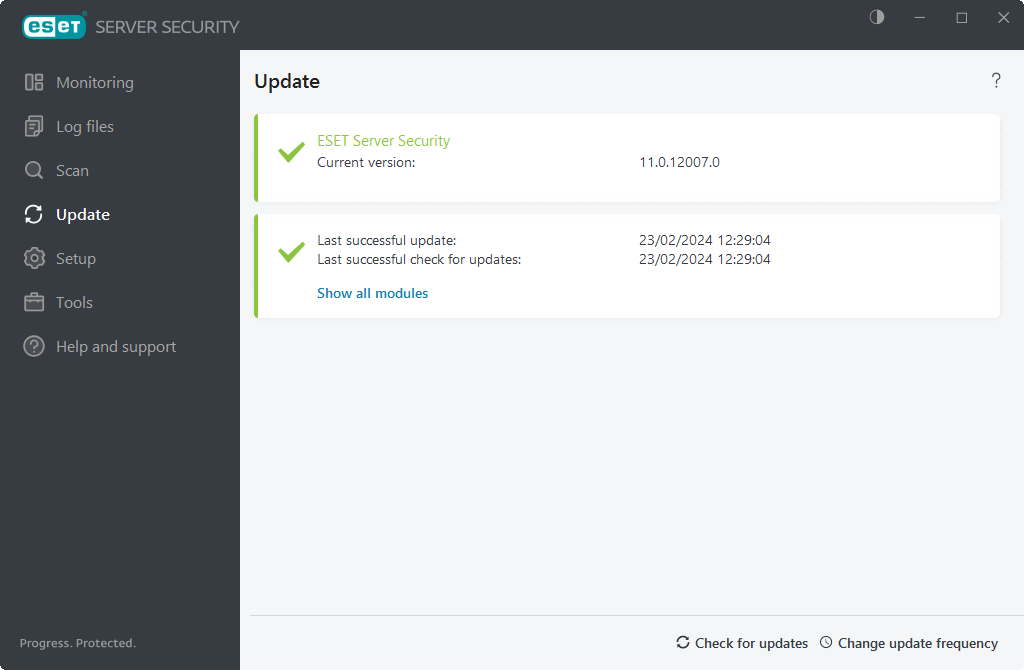
•Current version—The ESET Server Security build version.
•Supported until—Indicates the end of a life-cycle of the ESET Server Security version you are running.
•Last successful update—Verify the date of the last update to ensure your modules are current.
•Last successful check for updates—The date of the last update attempt.
•Show all modules—Opens the list of installed modules.
•Check for updates—Click to manually initiate the update.
•Change update frequency—To change the update interval, modify task timing of the Regular automatic update scheduled task in the Scheduler.
Proxy server options for various update profiles may differ. If so, configure the different update profiles in Advanced setup (F5) by clicking Updates > Profiles. |