Processes exclusions
The Processes exclusions feature allows you to exclude application processes from Anti-Malware On-access scanning only. Due to the critical role of dedicated servers (application server, storage server, etc.) regular backups are mandatory to guarantee timely recovery from an incident of any kind.
To improve backup speed, process integrity and service availability, some techniques that are known to conflict with file-level malware protection are used during backup. Similar problems can occur when attempting live migrations of virtual machines.
The only effective way to avoid both situations is to deactivate Anti-Malware software. By excluding specific process (for example those of the backup solution) all file operations attributed to such excluded process are ignored and considered safe, thus minimizing interference with the backup process. We recommend that you use caution when creating exclusions – a backup tool that has been excluded can access infected files without triggering an alert which is why extended permissions are only allowed in the real-time protection module.
Processes exclusions help minimize the risk of potential conflicts and improve the performance of excluded applications, which in turn has a positive effect on the overall performance and stability of the operating system. The exclusion of a process / application is an exclusion of its executable file (.exe).
You can add executable files into the list of excluded processes via Advanced setup (F5) > Detection engine > Real-time file system protection > Basic > Processes exclusions or using the list of running processes from the main menu Tools > Running processes.
This feature was designed to exclude backup tools. Excluding the backup tool's process from scanning not only ensures system stability, but it also does not affect backup performance as the backup is not slowed down while it is running.
Click Edit to open the Processes exclusions management window, where you can Add exclusions and browse for executable file (for example Backup-tool.exe), which will be excluded from scanning. As soon as the .exe file is added to the exclusions, activity of this process is not monitored by ESET Server Security and no scanning is run on any file operations performed by this process. |
If you do not use browse function when selecting process executable, you need to manually enter a full path to the executable. Otherwise, the exclusion will not work correctly and HIPS may report errors. |
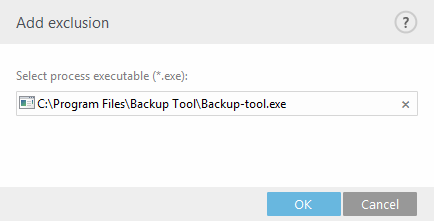
You can also Edit existing processes or Delete them from exclusions.
Web access protection does not take into account this exclusion, so if you exclude the executable file of your web browser, downloaded files are still scanned. This way an infiltration can still be detected. This scenario is an example only, and we do not recommend that you create exclusions for web browsers. |