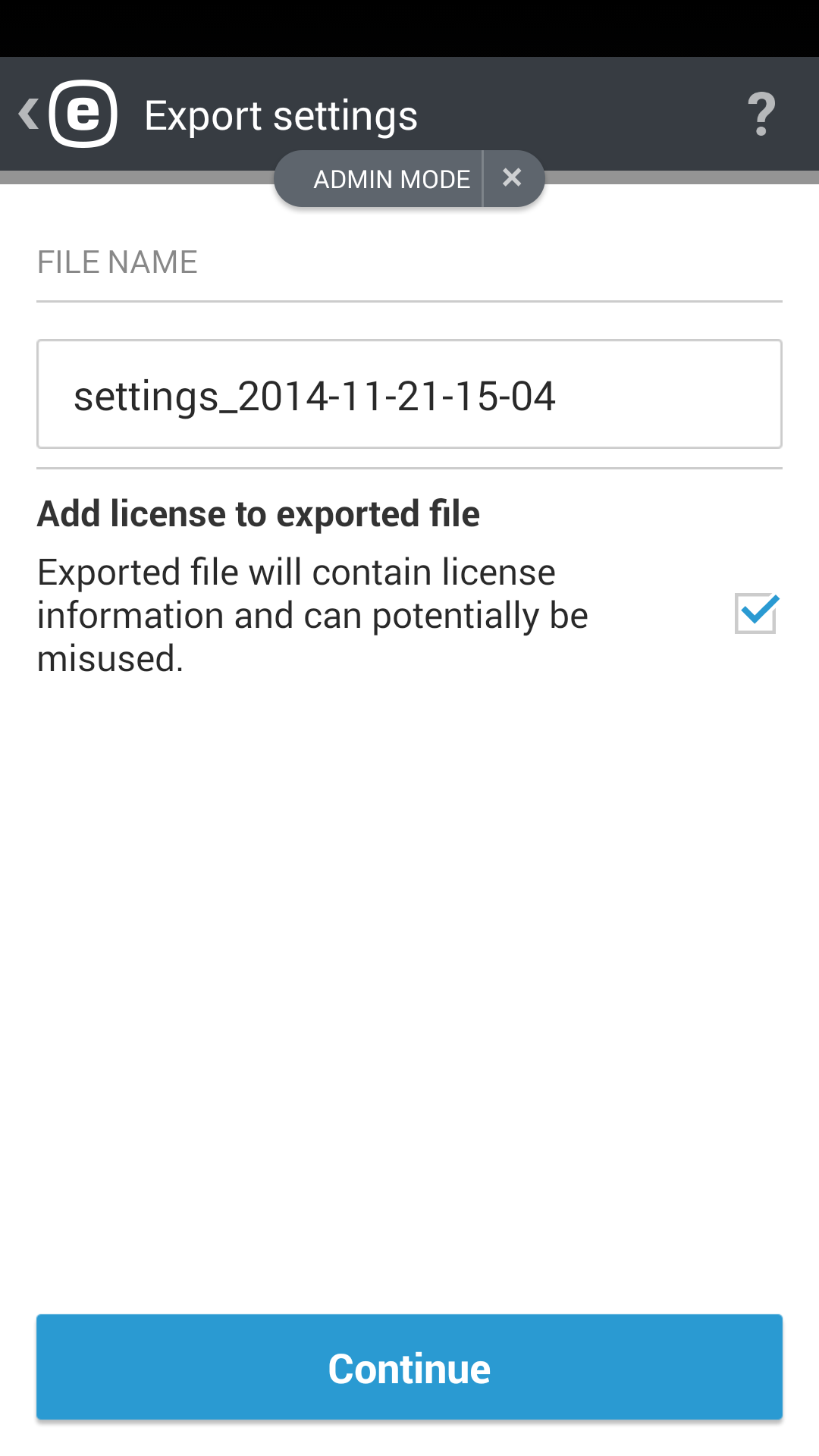Import/Export settings
To easily share settings from one mobile device with another if the devices are not managed by ESET PROTECT, ESET Endpoint Security for Android includes the option to export and import program settings. The administrator can manually export device settings to a file which can then be shared (for example, via email) and imported to any device running the client application. When the user accepts the received settings file, it automatically defines all settings and activates the application (provided the license information was included). All settings will be protected by the administrator password.