Web and email protection
To access Web and Mail protection from the main menu, click Setup > Web and Mail. From here you can also access detailed settings for each module by clicking Setup.
Scanning exceptions ESET Endpoint Security for macOS does not scan the encrypted protocols HTTPS, POP3S, and IMAPS. |
•Web access protection – Monitors HTTP communication between web browsers and remote servers.
•Email client protection – Provides control of email communication received through POP3 and IMAP protocols.
•Anti-Phishing protection – Blocks potential phishing attacks coming from websites or domains.
•Web control – Blocks web pages that may contain inappropriate or offensive material.