How to create update tasks
Click Update > Update modules to manually trigger a detection module update.
You can also run updates as scheduled tasks. To configure a scheduled task, click Tools > Scheduler. By default, the following tasks are activated in ESET Endpoint Security for macOS:
•Regular automatic update
•Automatic update after user logon
You can modify each update task to meet your needs. In addition to the default update tasks, you can create new update tasks with a user-defined configuration. For more details about creating and configuring update tasks, see Scheduler.