Update setup
The update setup section specifies update source information such as update servers and authentication data for these servers. By default, the Update Server drop-down menu is set to Choose automatically to ensure that update files automatically download from the ESET server with the least network traffic.
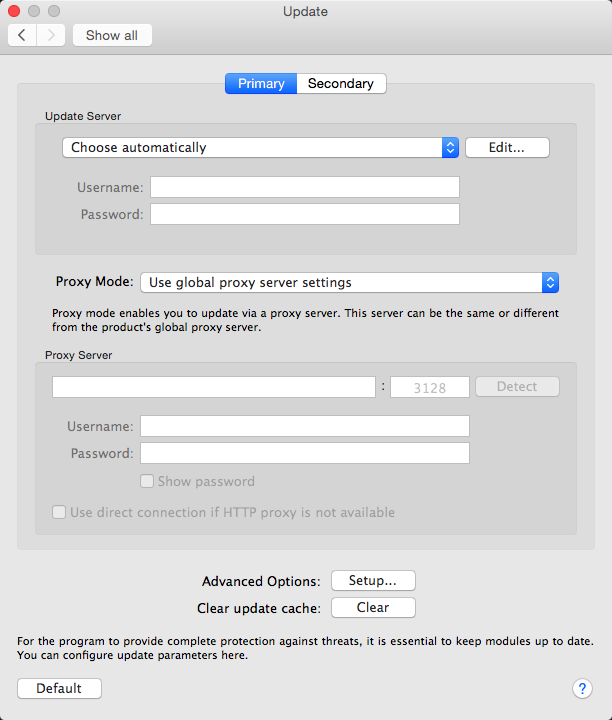
The list of available update servers is accessible in the Update Server drop-down menu. To add a new update server, click Edit, type the address of the new server in the Update Server input field, and click Add.
ESET Endpoint Security for macOS enables you to set an alternative or failover update server. Your Primary server could be your mirror server and your Secondary server the standard ESET update server. The secondary server must differ from the primary one, otherwise, the second server is not used. If you do not specify a secondary update server, username, and password, the failover update functionality does not work. You can also select Choose automatically and type your username and password in the appropriate fields to have ESET Endpoint Security for macOS automatically select the best update server to use.
Proxy Mode enables you to update detection modules using a proxy server (for example, a local HTTP proxy). The server can be the same as or different from the global proxy server that applies to all program features that require a connection. Global proxy server settings should already have been defined during installation or in Proxy server setup.
To configure a client to only download updates from a proxy server:
1.Select Connection through a proxy server from the drop-down menu.
2.Click Detect to let ESET Endpoint Security for macOS fill out the IP address and port number (3128 by default).
3.Type a valid Username and Password into the respective fields if communication with the proxy server requires authentication.
ESET Endpoint Security for macOS detects the proxy settings from macOS system preferences. You can configure these settings in macOS under ![]() > System Preferences > Network > Advanced > Proxies.
> System Preferences > Network > Advanced > Proxies.
If you enable Use direct connection if HTTP proxy is not available, ESET Endpoint Security for macOS automatically tries to connect to the update servers without using a proxy. This option is recommended for mobile users with MacBooks.
If you experience difficulty when trying to download detection module updates, click Clear update cache to delete temporary update files.