Alerts and notifications
The Alerts and notifications section enables you to configure how threat alerts, protection statuses, and system notifications are handled by ESET Endpoint Security for macOS.
Disabling Display alerts disables all alert windows and is only recommended in specific situations. For most users, ESET recommends leaving this option enabled (the default setting). Advanced options are described in this chapter.
Selecting Display notifications on desktop causes alert windows that do not require user interaction to display on the desktop (in the upper-right corner of your screen by default). You can define the period for which a notification is displayed by adjusting the Close notifications automatically after X seconds value (this value is 5 seconds by default).
Since ESET Endpoint Security for macOS version 6.2, you can also prevent certain Protection statuses from displaying on the program's main screen (Protection status window). To learn more about this, see the Protection statuses.