Suspicious files
By default, ESET Endpoint Security for macOS is configured to submit suspicious files to the ESET Threat Lab for detailed analysis. If you do not want to submit these files automatically, deselect Submission of Suspicious Files (Setup > Enter application preferences > Live Grid > Setup).
If you find a suspicious file, you can submit it to the ESET Threat Lab for analysis by clicking Tools > Submit file for analysis from the main program window. If the file is a malicious application, its detection is added to an upcoming product update.
Following are options you can specify:
•Submission of Anonymous Statistical Information – The ESET Live Grid Early Warning System collects anonymous information about your computer related to newly detected threats. This information includes the name of the infiltration, the date and time of the detection, the ESET security product version, your operating system version, and the location setting. These statistics are typically delivered to ESET servers once or twice daily.
Example: Submitted statistical package # utc_time=2005-04-14 07:21:28 # country=“Slovakia“ # language=“ENGLISH“ # osver=9.5.0 # engine=5417 # components=2.50.2 # moduleid=0x4e4f4d41 # filesize=28368 # filename=Users/UserOne/Documents/Incoming/rdgFR1463[1].zip |
•Exclusion Filter – This option allows you to exclude certain file types from submission. For example, you may find it useful to exclude files that may carry confidential information, such as documents or spreadsheets. The most common file types are excluded by default (.doc, .rtf, and so on). You can add file types to the list of excluded files.
•Contact Email (optional) – Your email address is used if further information is required for analysis. Note that you will not receive a response from ESET unless more information is needed.