Restore from the Quarantine
You can restore quarantined files to their original location by selecting a quarantined file and clicking Restore. This option is also available from the context menu, CTRL+click a given file in the Quarantine window and click Restore. You can use Restore to to restore a file to a location other than the one from which it was quarantined.