Quarantine
The main purpose of the quarantine is to safely store infected files. Files should be quarantined if they cannot be cleaned, if it is not safe or advisable to delete them, or if they are being falsely detected by ESET Endpoint Security for macOS.
You can quarantine any file. This practice is advisable if a file behaves suspiciously but is not detected by the antivirus scanner. You can submit quarantined files to the ESET Threat Lab for analysis.
You can view files stored in the quarantine folder in a table displaying the date and time of the quarantine, the path to the original location of the infected file, the file size in bytes, the reason the file was quarantined (for example, the file was added by a user), and the number of threats detected. The quarantine folder (/Library/Application Support/Eset/esets/cache/quarantine) remains in the system even after uninstalling ESET Endpoint Security for macOS. Quarantined files are stored in a safe encrypted form and can be restored again after installing ESET Endpoint Security for macOS.