Product activation
After the installation is complete, you are prompted to activate your product. You can use multiple activation methods. The availability of a particular activation method may vary depending on the country and the means of distribution (CD/DVD, ESET web page, and so on) for your product.
To activate your copy of ESET Endpoint Security for macOS directly from the program, click the ESET Endpoint Security for macOS icon (![]() ) located in the macOS menu bar (top of the screen) and click Product activation. You can also activate your product from the main menu under Help > Manage license or Protection status > Activate product.
) located in the macOS menu bar (top of the screen) and click Product activation. You can also activate your product from the main menu under Help > Manage license or Protection status > Activate product.
You can use any of the following methods to activate ESET Endpoint Security for macOS:
•Activate with License Key – A unique string in the format XXXX-XXXX-XXXX-XXXX-XXXX that identifies the license owner and activation of the license. You can find your license key in the email received after the purchase or on the license card included in the box.
•ESET Business Account – An account created in the ESET Business Account portal with credentials (email address and password). This method allows you to manage multiple licenses from one location.
•Offline license – An automatically generated file that is transferred to the ESET product to provide license information. Your offline license file is generated from the ESET License Administrator portal and is used in environments where the application cannot connect to the licensing authority.
Click Activate later to activate this client at a later time if your computer is a member of managed network and your administrator plans to use ESET PROTECT to activate your product.
Silent activation ESET PROTECT AND ESET PROTECT CLOUDcan activate client computers silently using licenses made available by the administrator. |
ESET Endpoint Security for macOS version 6.3.85.0 (or later) provides you the option to activate the product using a terminal. To do so, issue the following command:
sudo ./esets_daemon --wait-respond --activate key=XXXX-XXXX-XXXX-XXXX-XXXX
Replace XXXX-XXXX-XXXX-XXXX-XXXX with a license key that has already been used to activate ESET Endpoint Security for macOS or is registered in ESET Business Account. The command returns either the "OK" state or an error if the activation fails.