General
In the General section (Setup > Enter application preferences... > General), you can enable the detection of the following types of applications:
•Potentially unwanted applications – These applications are not necessarily intended to be malicious, but may affect the performance of your computer in a negative way. Such applications usually require consent for installation. If they are present on your computer, your system behaves differently (compared to the way it behaved before these applications were installed). The most significant changes include unwanted pop-up windows, the activation and running of hidden processes, increased usage of system resources, changes in search results, and applications communicating with remote servers.
•Potentially unsafe applications – These applications are commercial, legitimate software that can be abused by attackers if installed without user consent. This classification includes programs such as remote access tools. For this reason, this option is disabled by default.
•Suspicious applications – These applications include programs compressed with packers or protectors. These types of protectors are often exploited by malware authors to evade detection. A packer is a runtime self-extracting executable that includes several kinds of malware in a single package. The most common packers are UPX, PE_Compact, PKLite, and ASPack. The same malware may be detected differently when compressed using a different packer. Packers can also make their "signatures" mutate over time, making malware more difficult to detect and remove.
To set up file system or web and mail exclusions, click Setup.