Blacklist/Whitelist/Exceptions list
To provide protection against unsolicited emails, ESET Endpoint Security allows you to classify email addresses using specialized lists. The Whitelist contains email addresses you consider to be safe. Messages from users on the Whitelist are always available in the incoming mail folder. The Blacklist contains email addresses classified as spam, and all messages from senders on the Blacklist are marked accordingly. The exception list contains email addresses that are always checked for spam but may also contain addresses from unsolicited email messages that might not be recognized as spam initially.
All lists can be edited from main program window of ESET Endpoint Security in Advanced Setup > Web and email > Email client protection > Antispam address books using the Add, Edit and Delete buttons in each list's dialog window, or from Setup > Web and email after you click the gear wheel ![]() next to Antispam protection.
next to Antispam protection.
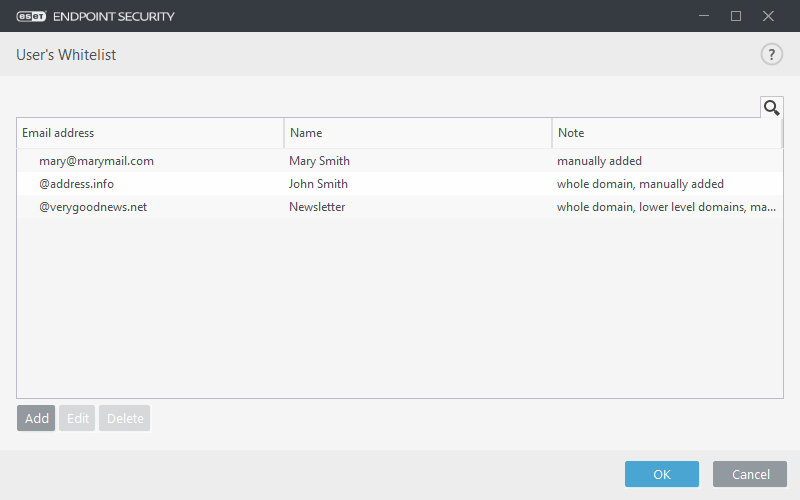
By default, ESET Endpoint Security adds all addresses from the address book of supported email clients to the Whitelist. The Blacklist is empty by default. The Exception list only contains user's own email addresses by default.
