Security report
This feature gives an overview of the statistics for the following categories:
Blocked Web pages – Displays the number of blocked web pages (blacklisted URL for PUA, phishing, hacked router, IP or certificate).
Infected email objects detected – Displays the number of infected email objects that have been detected.
Web pages in Web control blocked – Displays the number of blocked web pages in Web control.
PUA detected – Displays the number of Potentially unwanted applications (PUA).
Spam emails detected – Displays the number of detected spam emails.
Documents checked – Displays the number of scanned document objects.
Applications scanned – Displays the number of scanned executable objects.
Other objects scanned – Displays the number of other scanned objects.
Web page objects scanned – Displays the number of scanned web page objects.
Email objects scanned – Displays the number of scanned email objects.
The order of these categories is based on the numeric value from the highest to the lowest. The categories with zero values are not displayed. Click Show more to expand and display hidden categories.
Click the gear wheel ![]() in the upper right corner you can Enable/Disable Security report notifications or select whether the data will be displayed for the last 30 days or since the product was activated. If ESET Endpoint Security is installed less than 30 days, then only the number of days from installation can be selected. The period of 30 days is set by default.
in the upper right corner you can Enable/Disable Security report notifications or select whether the data will be displayed for the last 30 days or since the product was activated. If ESET Endpoint Security is installed less than 30 days, then only the number of days from installation can be selected. The period of 30 days is set by default.
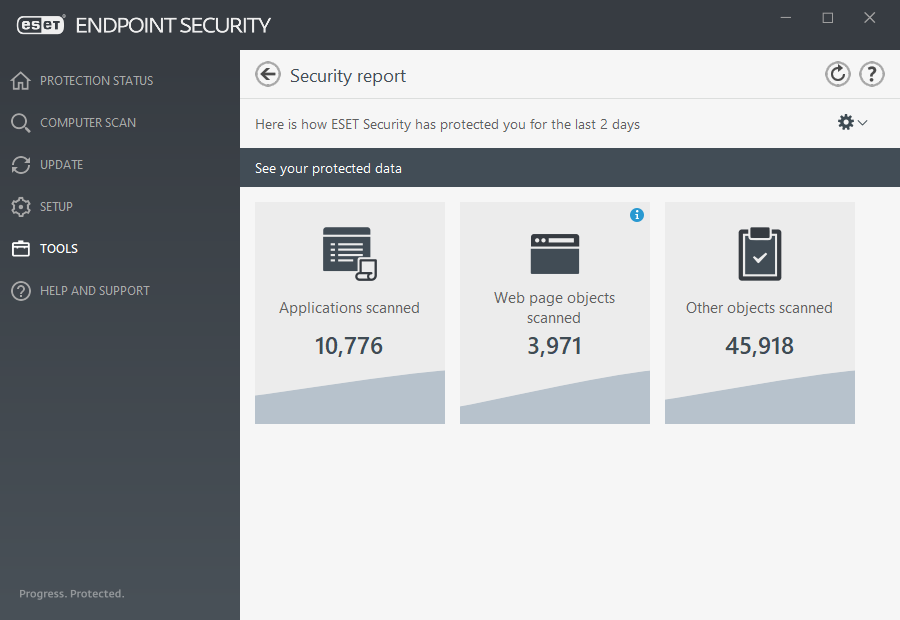
Reset data will clear all statistics and remove the existing data for Security report. This action has to be confirmed except the case that you deselect the Ask before resetting statistics option in Advanced setup > Notifications > Interactive alerts > Confirmation messages.
