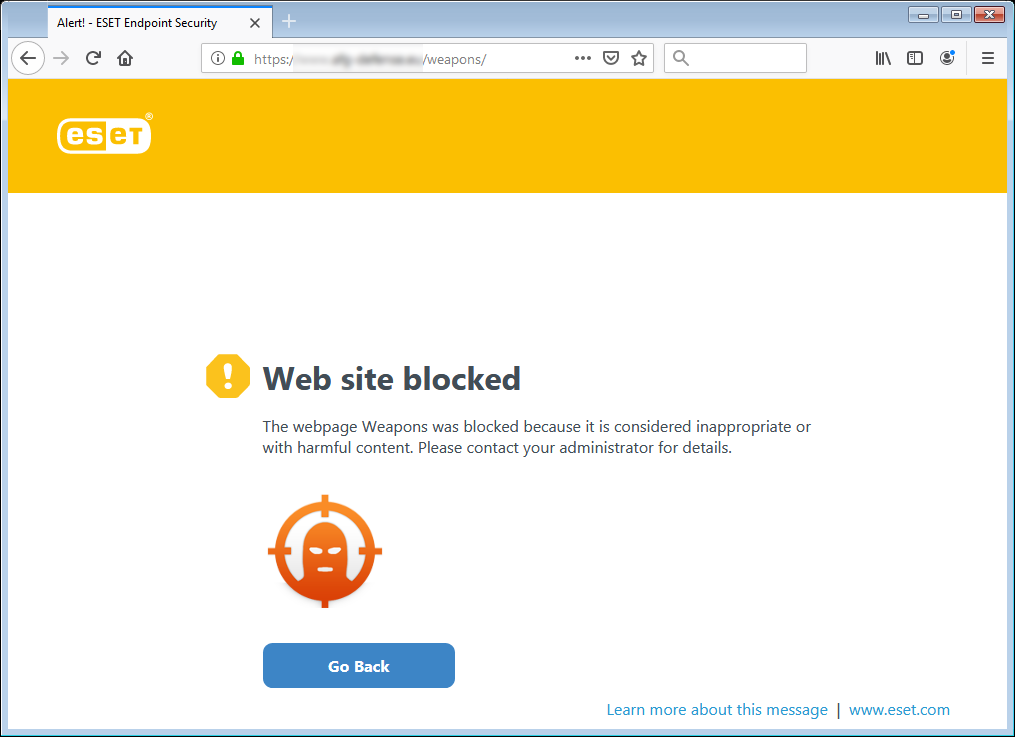Blocked webpage message customization
Blocked webpage message and Block webpage graphic fields allow you to easily customize the displayed message when a website is blocked.
This is the default message and design of the in-browser notification when a user tries to access a blocked website:
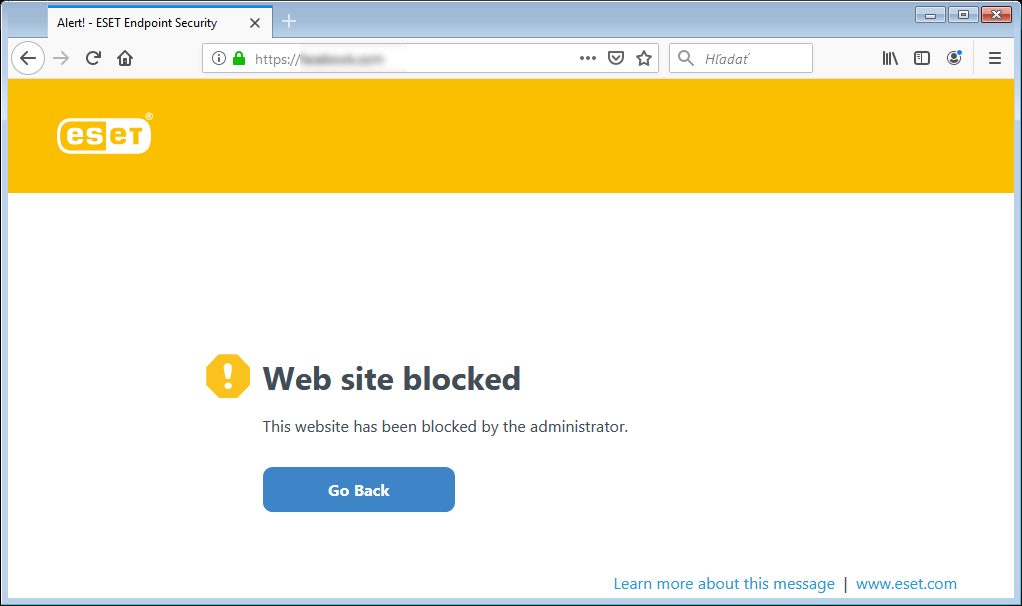
Usage
Let's block the "Weapons" website category.
An example of a blocked webpage message would be:
The webpage %URL_OR_CATEGORY% was blocked because it is considered inappropriate or with harmful content. |
Variable |
Description |
|---|---|
%CATEGORY% |
Blocked Web control category. |
%URL_OR_CATEGORY% |
Blocked Web control website or category (depends on the Web control blocking rule). |
%STR_GOBACK% |
"Go Back" button value. |
%product_name% |
Name of the ESET product (ESET Endpoint Security) |
%product_version% |
Version of the ESET product. |
An example of a blocked webpage graphics will be:
https://help.eset.com/tools/indexPage/products/antitheft.png |
The image size (width/height) will scale automatically if the size is too high.
The configuration in ESET Endpoint Security will look like:
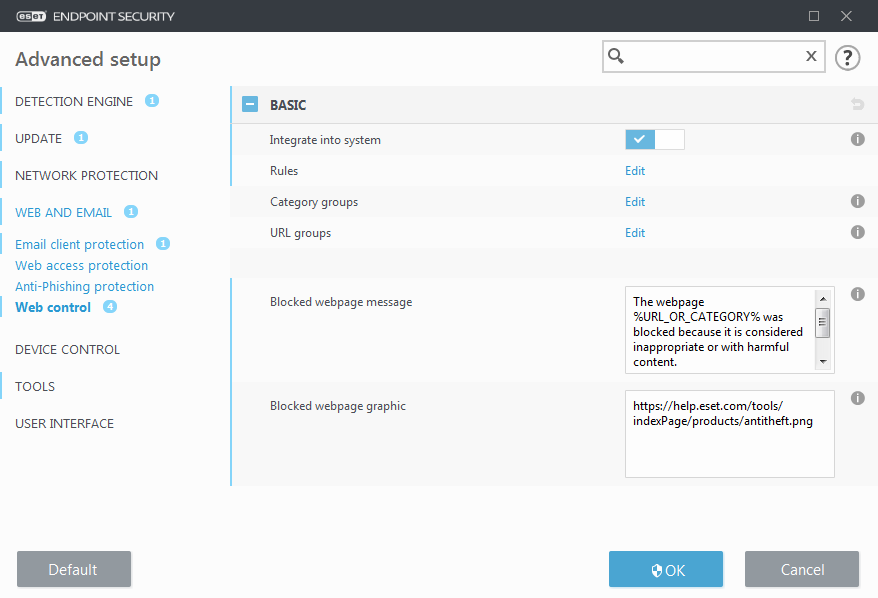
The custom in-browser notification when a user tries to access a blocked website will look like: