Rules
Brute-force attack protection rules enable you to create, edit and view rules for incoming and outgoing network connections. The pre-defined rules cannot be edited or deleted.
Managing Brute-force attack protection rules
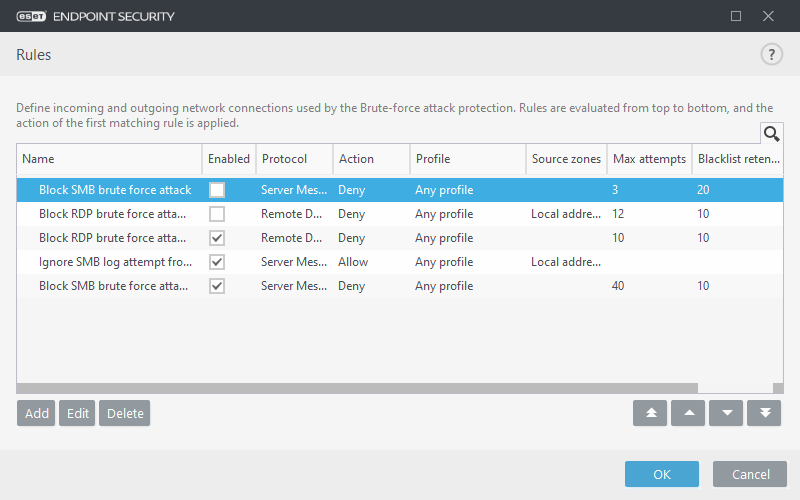
- Add – Click to create a new Brute-force attack protection rule.
- Edit – Click to edit an existing Brute-force attack protection rule.
- Delete – Select and click if you want to remove an existing exception from the list of IDS rule.
 Top/Up/Down/Bottom – Allows you to adjust the priority level of rules.
Top/Up/Down/Bottom – Allows you to adjust the priority level of rules.
To ensure the highest possible protection, the blocking rule with the lowest Max attempts value is applied even if the rule is positioned lower in the Rules list when multiple blocking rules match the detection conditions. |
Rule editor
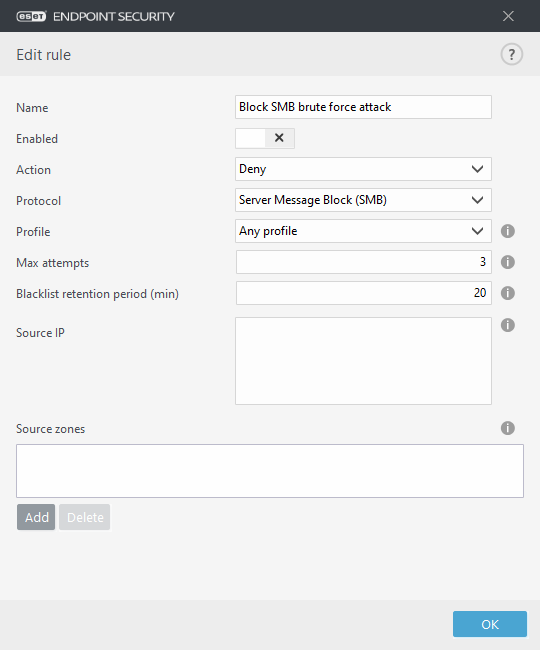
Name – Name of the rule.
Enabled – Disable the slider bar if you want to keep the rule in the list but not apply it.
Action – Choose whether to Deny or Allow the connection if the rule settings are fulfilled.
Protocol – The communication protocol this rule will inspect.
Profile – Custom rules can be set and applied for specific profiles.
Max attempts – The maximum number of allowed attempts of attack repetition until the IP address is blocked and added to the blacklist.
Blacklist retention period (min) – Sets the time for the address expiration from the blacklist.
Source IP – A list of IP addresses/ranges/subnets. Multiple addresses must be separated by a comma.
Source zones – Enables you to add a pre-defined or created zone with a range of IP addresses here by clicking Add.
