Interactive alerts
Looking for information about common alerts and notifications?
|
The Interactive alerts section under Notifications allows you to configure how detections, where a decision is needed to be made by a user (e.g., potential phishing websites) are handled by ESET Endpoint Security.
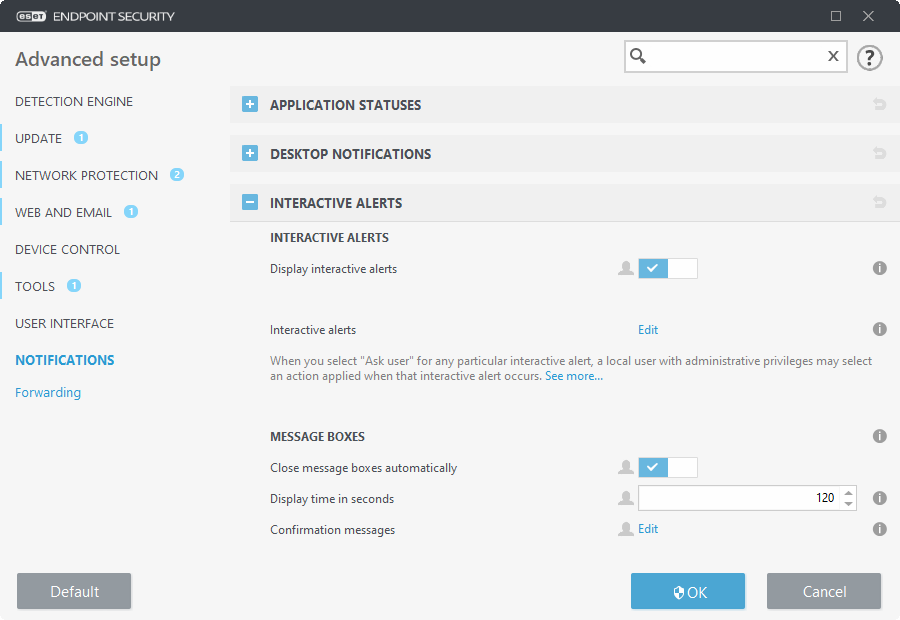
Interactive alerts
Interactive alert windows are displayed if a detection is found, or if user intervention is required.
Display interactive alerts
- For unmanaged users, we recommend this option is left in its default setting (enabled).
- For managed users, keep this setting enabled and select a pre-defined action for users in the List of interactive alerts.
Disabling Display interactive alerts will hide all alert windows and in-browser dialogs. A pre-defined default action will be automatically selected (e.g., "potential phishing website" will be blocked).
Message boxes
To close pop-up windows automatically after a certain period of time, select Close message boxes automatically. If they are not closed manually, alert windows are automatically closed after the specified time period elapses.
Confirmation messages – Shows you a list of confirmation messages that you can select to display or not to display.
