Change installation folder (.exe)
After selecting your preference for detection of potentially unwanted applications and clicking Change installation folder, you will be prompted to select a location for the installation ESET Endpoint Security folder. By default, the program installs to the following directory:
C:\Program Files\ESET\ESET Security\
You can specify a location for program modules and data. By default, they are installed to the following directories, respectfully:
C:\Program Files\ESET\ESET Security\Modules\
C:\ProgramData\ESET\ESET Security\
Click Browse to change these locations (not recommended).
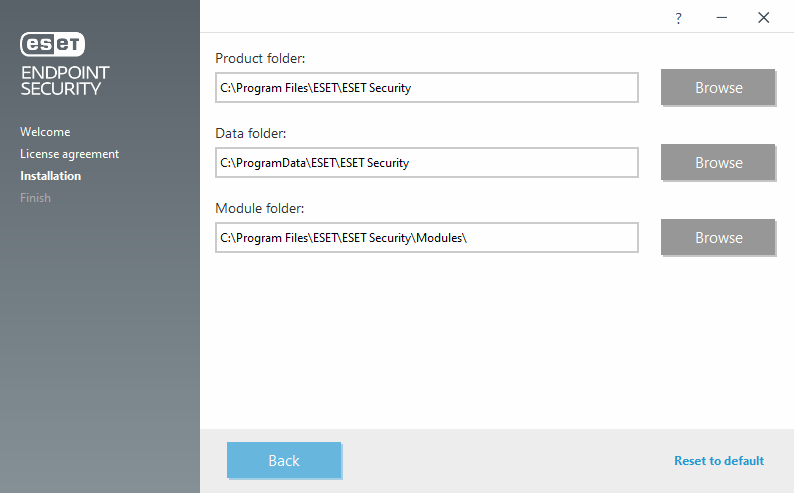
Click Back and then continue with the installation process.
