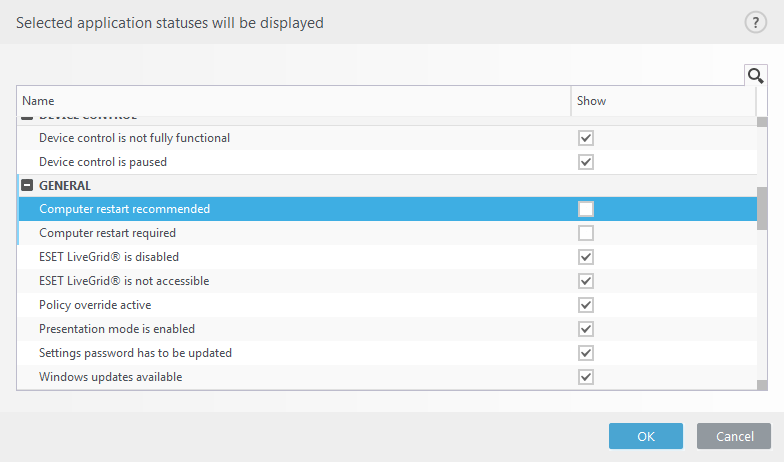Restart required
If endpoint machines are receiving the "Restart required" red alert, you can disable the alerts from displaying.
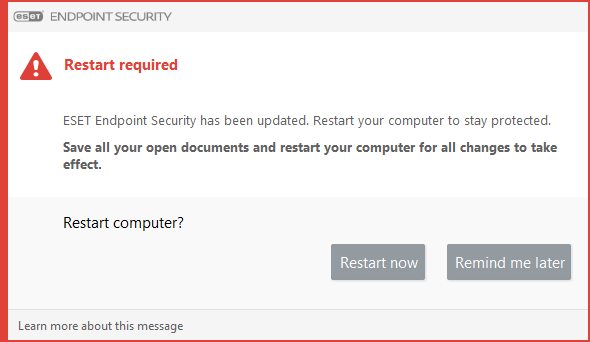
To disable the "Restart required" or "Restart recommended" alert, follow the steps below:
1.Press the F5 key to access Advanced setup and expand the Alerts and Message Boxes section.
2.Click Edit next to List of interactive alerts. In the Computer section, deselect the check boxes next to Restart computer (required) and Restart computer (recommended).
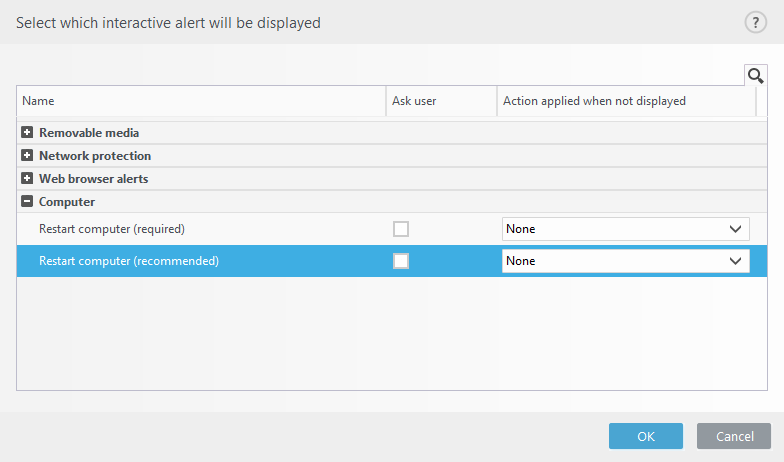
3.Click OK to save your changes in both open windows.
4.The alerts will no longer appear on the endpoint machine.
5.(optional) To disable the application status in the main program window of ESET Endpoint Security, from the Application statuses window deselect the check boxes next to Computer restart required and Computer restart recommended.