Application notifications
To adjust the visibility of application notifications (displayed at the bottom right of the screen) navigate to Tools > Notifications > Basic > Application notifications of the ESET Endpoint Security Advanced setup tree.
List of notifications is divided into three columns. Notifications names are sorted by categories in the first column. To change the way, how the product notifies about new application events, select the checkboxes in corresponding columns Show on desktop and Send by email.
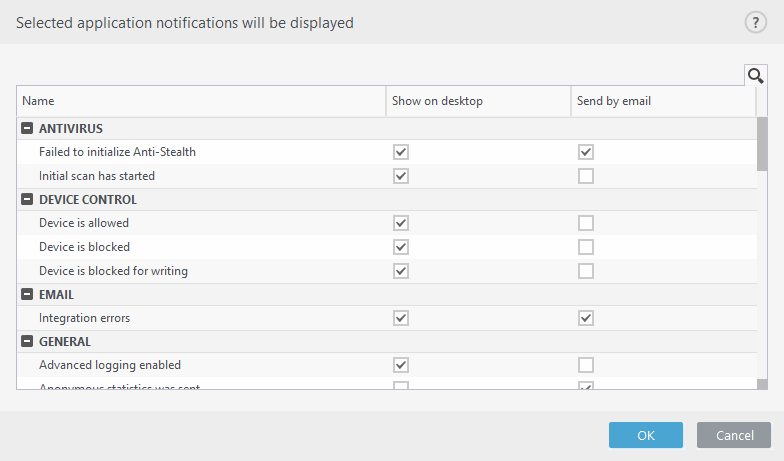
To set general settings for Desktop notifications, for example, how long will be a message displayed or minimum verbosity of events to display, see Desktop notifications in Advanced setup > Tools > Notifications.
To set email message format and to configure SMTP server settings, see Email notifications in Advanced setup > Tools > Notifications.
If you want to set-up notifications File analyzed and File not analyzed while using ESET Dynamic Threat Defense, Proactive protection must be set to Block execution until receiving the analysis result. |
