Antispam protection
Unsolicited email, called spam, ranks among the greatest problems of electronic communication. Spam represents up to 50 percent of all email communication. Antispam protection serves to protect against this problem. Combining several email security principles, the Antispam module provides superior filtering to keep your inbox clean.
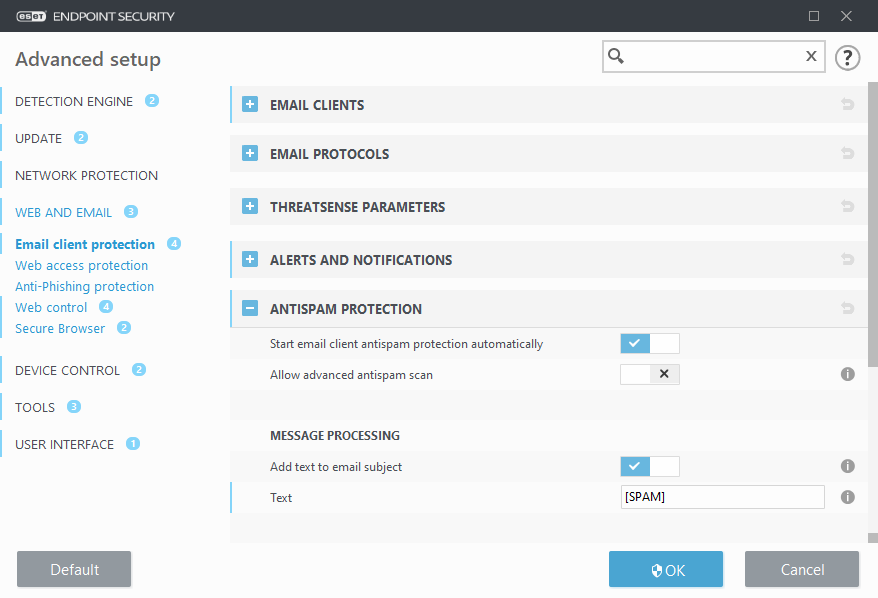
One important principle for spam detection is the ability to recognize unsolicited email based on predefined trusted addresses (whitelist) and spam addresses (blacklist). All addresses from your contact list are automatically added to the whitelist, as well as all other addresses you mark as safe.
The primary method used to detect spam is the scanning of email message properties. Received messages are scanned for basic Antispam criteria (message definitions, statistical heuristics, recognizing algorithms and other unique methods) and the resulting index value determines whether a message is spam or not.
Start email client antispam protection automatically – When enabled, antispam protection will be activated automatically on system startup.
Allow advanced antispam scan – Additional antispam data will be downloaded periodically, increasing antispam capabilities and producing better results.
Antispam protection in ESET Endpoint Security allows you to set different parameters to work with mailing lists. Options are as follows:
Message processing
Add text to email subject – Enables you to add a custom prefix string to the subject line of messages that have been classified as spam. The default is "[SPAM]".
Move messages to spam folder – When enabled, spam messages will be moved to the default junk email folder and also messages reclassified as not spam will be moved to inbox. When you right-click an email message and select ESET Endpoint Security from the context menu, you can choose from applicable options.
Use the folder – Specify the custom folder where you want to move infected emails when detected.
Mark spam messages as read – Enable this to automatically mark spam as read. It will help you to focus your attention on "clean" messages.
Mark reclassified messages as unread – Messages originally classified as spam, but later marked as “clean" will be displayed as unread.
Spam score logging – The ESET Endpoint Security Antispam engine assigns a spam score to every scanned message. The message will be recorded in the antispam log (ESET Endpoint Security > Tools > Log files > Antispam protection).
•None – The score from antispam scanning will not be logged.
•Reclassified and marked as spam – Select this if you want to record a spam score for messages marked as SPAM.
•All – All messages will be recorded to the log with a spam score.
When you click a message in junk email folder, you can choose Reclassify selected messages as NOT spam and the message will be moved to inbox. When you click a message you consider spam in inbox, select Reclassify messages as spam and the message will be moved to junk email folder. You can select multiple messages and perform the action on all of them at the same time. |
ESET Endpoint Security supports Antispam protection for Microsoft Outlook, Outlook Express, Windows Mail and Windows Live Mail. |
