URL address management
The URL address management section enables you to specify HTTP addresses to block, allow or exclude from content scan.
Enable SSL/TLS protocol filtering must be selected if you want to filter HTTPS addresses in addition to HTTP web pages. Otherwise only the domains of HTTPS sites that you have visited will be added, the full URL will not be.
Websites in the List of blocked addresses will not be accessible unless they are also included in the List of allowed addresses. Websites in the List of addresses excluded from content scan are not scanned for malicious code when accessed.
If you want to block all HTTP addresses except addresses present in the active List of allowed addresses, add * to the active List of blocked addresses.
The special symbols * (asterisk) and ? (question mark) can be used in lists. The asterisk substitutes any character string, and the question mark substitutes any symbol. Particular care should be taken when specifying excluded addresses, because the list should only contain trusted and safe addresses. Similarly, it is necessary to ensure that the symbols * and ? are used correctly in this list. See Add HTTP address / domain mask for how a whole domain including all subdomains can be matched safely. To activate a list, select List active. If you want to be notified when entering an address from the current list, select Notify when applying.
Trussted domains Addresses will not be filtered if the setting Web and email > SSL/TLS > Exclude communication with trusted domains is enabled and the domain is considered trusted. |
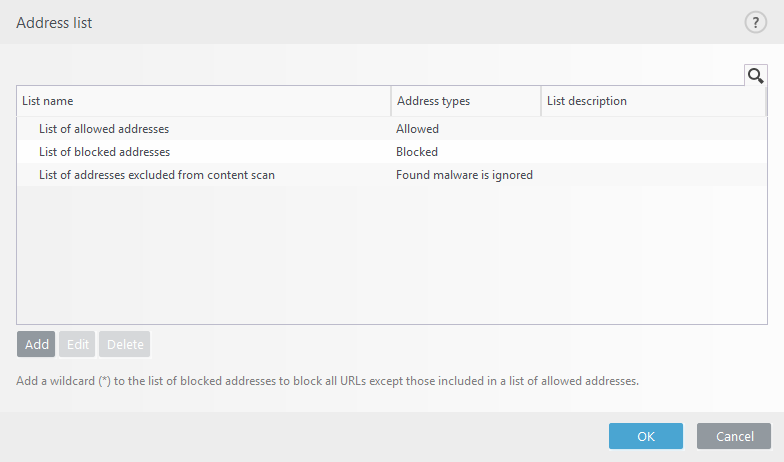
Control elements
Add – Creates a new list in addition to the predefined ones. This can be useful if you want to logically split different groups of addresses. For example, one list of blocked addresses may contain addresses from an external public blacklist, and a second one may contain your own blacklist, making it easier to update the external list while keeping yours intact.
Edit – Modifies existing lists. Use this to add or remove addresses.
Delete – Deletes existing lists. Only available for lists created with Add, not for default lists.
