Potential ransomware behavior detected
This interactive window will appear when potential ransomware behavior is detected.
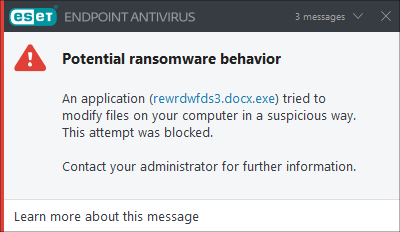
A threat that tried to access the file was found. The file has been deleted.
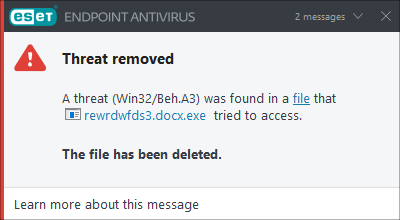
ESET Endpoint Security blocks the process when an application started to modify files on your computer in a suspicious way. Click View restored files and you will see the list of files that were successfully restored.
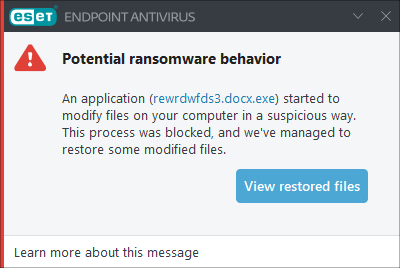
ESET LiveGrid® must be enabled for Ransomware Shield to function properly. |
Always keep Ransomware Remediaton enabled. It improves Ransomware Shield protection by performing a backup on documents and eventually restoring encrypted files after detection. |
The following actions can help you to protect your computer against being infiltrated by ransomware:
|
For additional information, read Ransomware Remediation. |