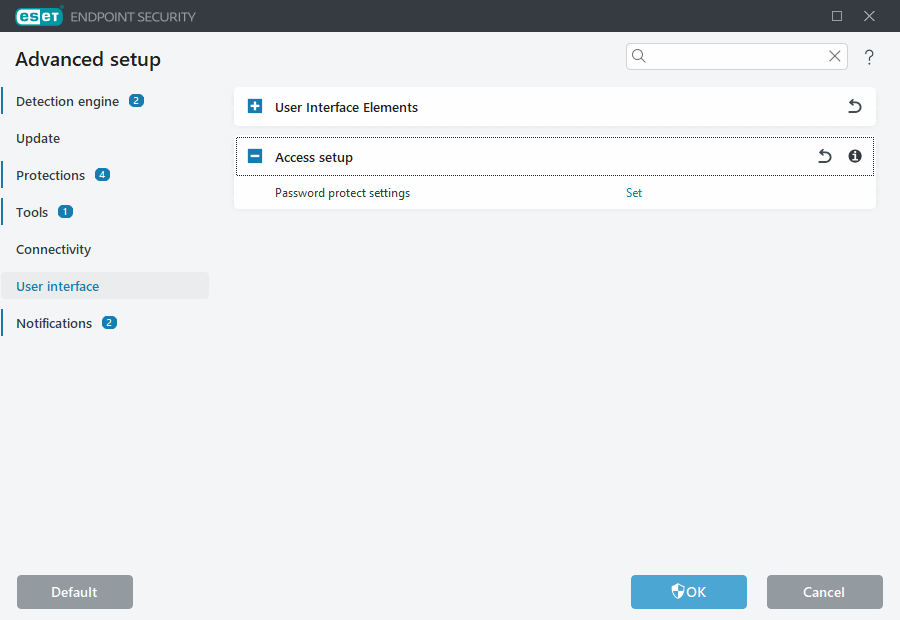Access setup
ESET Endpoint Security settings are a crucial part of your security policy. Unauthorized modifications can potentially endanger the stability and protection of your system. To avoid unauthorized modifications, the setup parameters and uninstallation of ESET Endpoint Security can be password protected. Access setup can be configured in Advanced setup > User interface > Access setup.
To set a password to protect setup parameters and uninstallation of ESET Endpoint Security, click Set next to Password protect settings.
To change your password, click Change password next to Password protect settings.
To remove your password, click Remove next to Password protect settings.
Managed environments
The administrator can create a policy to password protect the settings for ESET Endpoint Security on connected client computers. To create a new policy see Password protected settings.