Web and email
To configure Web and email protection, click Web and email in the Setup window. From here, you can access more detailed program settings.
To pause or disable individual protection modules, click the slider bar icon ![]() .
.
Turning off protection modules may decrease the protection level of your computer. |
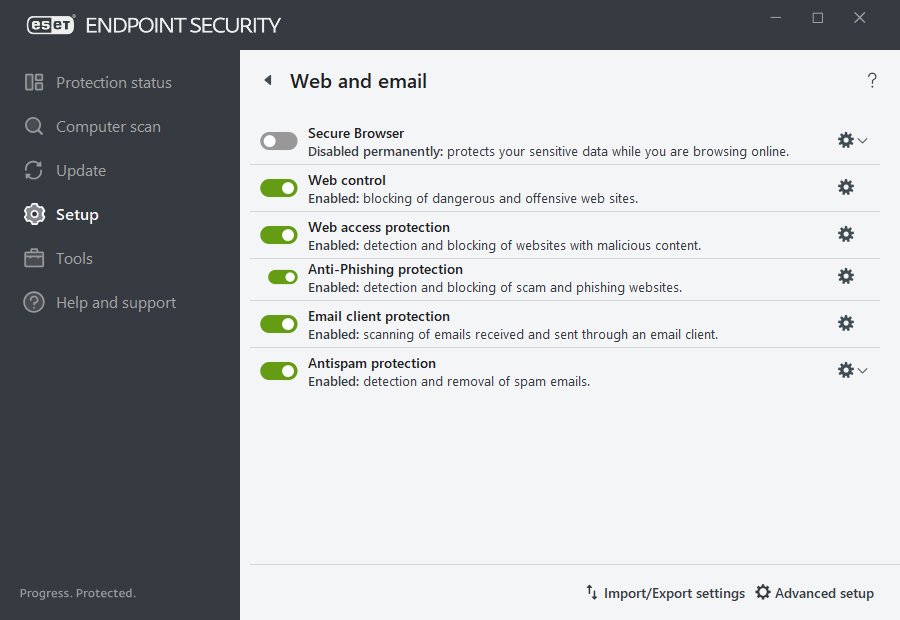
Click the gear icon ![]() next to a protection module to access advanced settings for that module.
next to a protection module to access advanced settings for that module.
Secure Browser protects your sensitive data while you are browsing online.
Web control module enables you to configure settings that provide administrators with automated tools to help protect their workstations and set restrictions for internet browsing. The aim of the Web control functionality is to prevent access to pages with inappropriate or harmful content. See Web control for more information.
Internet connectivity is a standard feature for personal computers. Unfortunately, the internet has become the primary medium for distributing malicious code. For this reason it is essential that you carefully consider your Web access protection settings.
Anti-Phishing protection is another layer of protection that provides increased defense from illegitimate websites that attempt to acquire passwords and other sensitive information.
Email client protection provides control of email communications received through the POP3(S) and IMAP(S) protocols. Using the plug-in program for your email client, ESET Endpoint Security provides control of all communications from/to the email client.
Antispam protection filters unsolicited email messages.
For the Antispam protection, click the gear icon ![]() and choose from the following options:
and choose from the following options:
- Configure—Opens advanced settings for Email client antispam protection.
- User's address list (if enabled)—Opens a dialog window where you can add, edit or delete addresses to define the antispam rules. Rules in this list will be applied to the current user.
- Global address list (if enabled)—Opens a dialog window where you can add, edit or delete addresses to define the antispam rules. Rules in this list will be applied to all users.
