Dialog window - Desktop notifications
To adjust the visibility of desktop notifications (displayed at the bottom right of the screen), open the Advanced setup (F5) > Notifications > Desktop notifications. Click Edit next to Desktop notifications and select the appropriate Show on desktop check box.
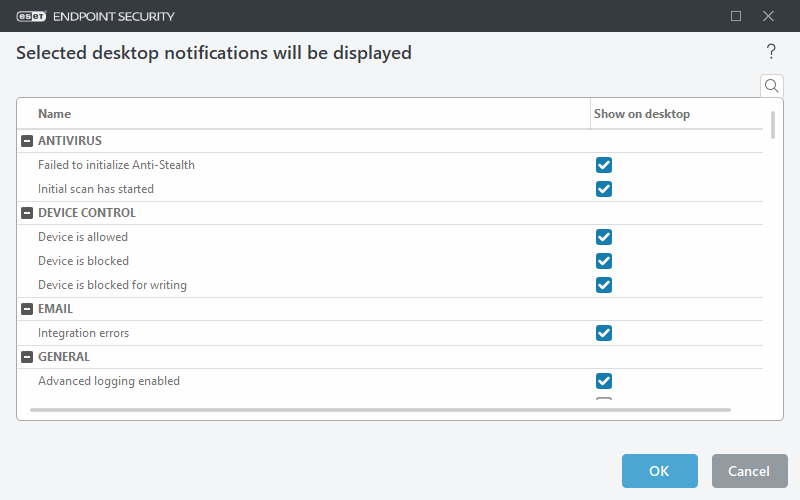
If you want to set-up notifications File analyzed and File not analyzed while using ESET LiveGuard, Proactive protection must be set to Block execution until receiving the analysis result. |
