Category groups
The Category groups window is divided into two parts. The left part of the window contains a list of Category groups.
- Add—Click to create a new Category group.
- Edit—Click to edit an existing Category group.
- Remove—Select and click if you want to remove an existing Category group from the list of Category groups.
The right part of the window contains a list of categories and subcategories. Select a category in the Category list to display its subcategories. Each group contains adult and/or generally inappropriate subcategories as well as categories considered generally acceptable. When you open the Category groups window and click the first group, you can add or remove categories/subcategories from the list of appropriate groups (for example Violence or Weapons). Web pages with inappropriate content can be blocked, or users can be informed after a rule with pre-defined actions is created.
Select the check box to add or remove a subcategory to a specific group.
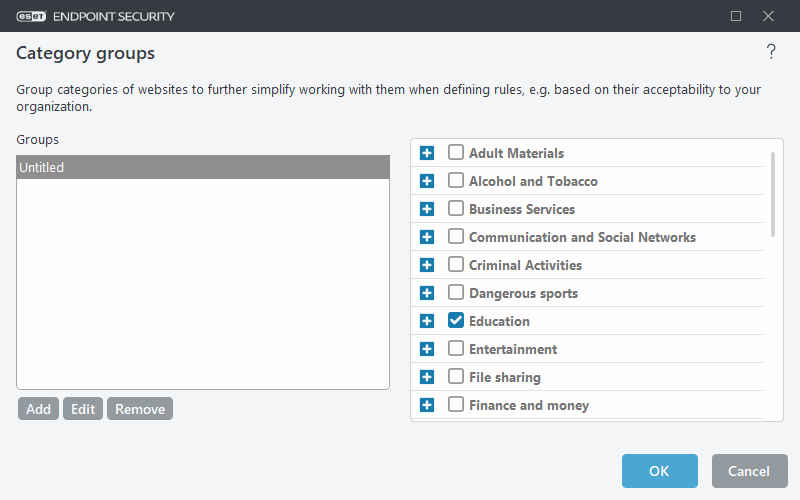
Here are some examples of categories that users might not be familiar with:
- Miscellaneous—Usually private (local) IP addresses such as intranet, 192.168.0.0/16, etc. When you get a 403 or 404 error code, the website will also match this category.
- Not resolved—This category includes web pages that are not resolved because of an error when connecting to the Web control database engine.
- Not categorized—Unknown web pages that are not yet in the Web control database.
- Proxies—Web pages such as anonymizers, redirectors or public proxy servers can be used to obtain (anonymous) access to web pages that are usually prohibited by the Web control filter.
- File sharing—These web pages contain large amounts of data such as photos, videos or e-books. There is a risk that these sites contain potentially offensive material or adult content.
A subcategory can belong to any group. There are some subcategories that are not included in pre-defined groups (for example, Games). To match a desired subcategory using Web control filter, add it to your desired group. |
