URL addresses list
In this section you can specify lists of HTTP addresses that will be blocked, allowed or excluded from checking.
By default, the following three lists are available:
- List of addresses excluded from content scan—No checking for malicious code will be performed for any address added to this list.
- List of allowed addresses—If allow access only to HTTP addresses in the list of allowed addresses is enabled and the list of blocked addresses contains * (match everything), the user will be allowed to access addresses specified in this list only. The addresses in this list are allowed even if they are included in the list of blocked addresses.
- List of blocked addresses—The user will not be allowed to access addresses specified in this list unless they also occur in the list of allowed addresses.
Click Add to create a new list. To delete selected lists, click Delete.
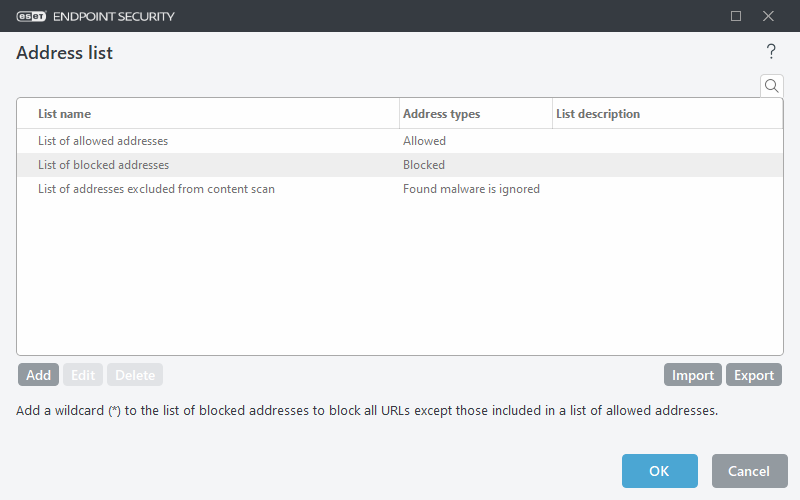
The following ESET Knowledgebase article may only be available in English: |
For more information see URL address management.
