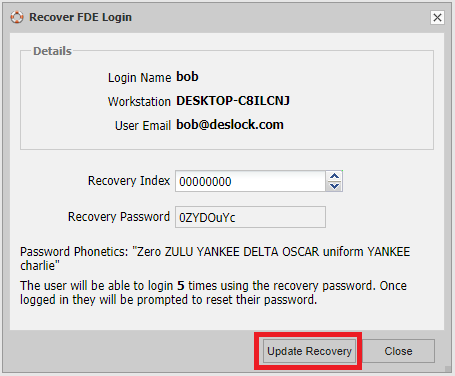Lost details
I.User Workstation
If a user forgets their full disk encryption password, they reset their password at the login screen.
1.Select the Reset Password option at the login screen.
2.Type your username and press return.
3.Report the username, Index No. and machine details to your network administrator.
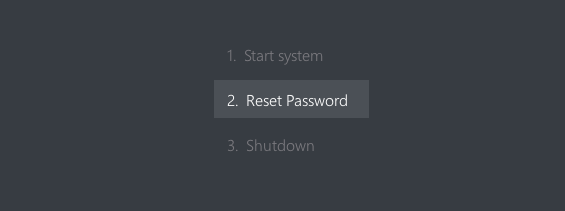
II.ESET Endpoint Encryption Server Administrator
If a user loses or forgets their FDE credentials, they can be re-enabled via the ESET Endpoint Encryption Server (EEE Server). The text that appears in the Reset Password section can be edited in workstation policy. This is so the admin can provide details to the user of how to contact them or an individual who has been given rights, to carry out the next steps to give the user access.
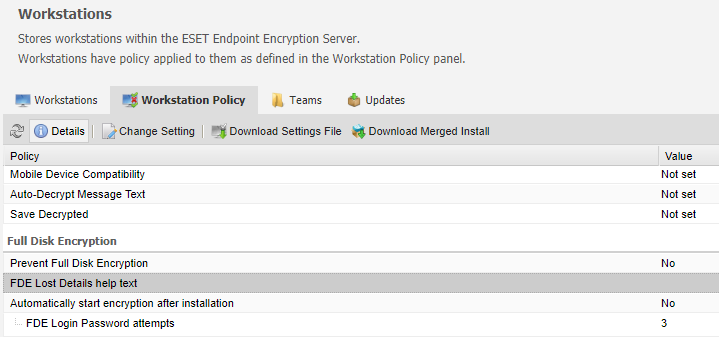
To recover the user the administrator executes the steps below:
1.Select the correct team in the navigation panel, then the Workstations tab and highlight the user concerned.
2.Click Details.
3.In the details panel, select the FDE Logins tab and the affected user.
4.Click Recover.
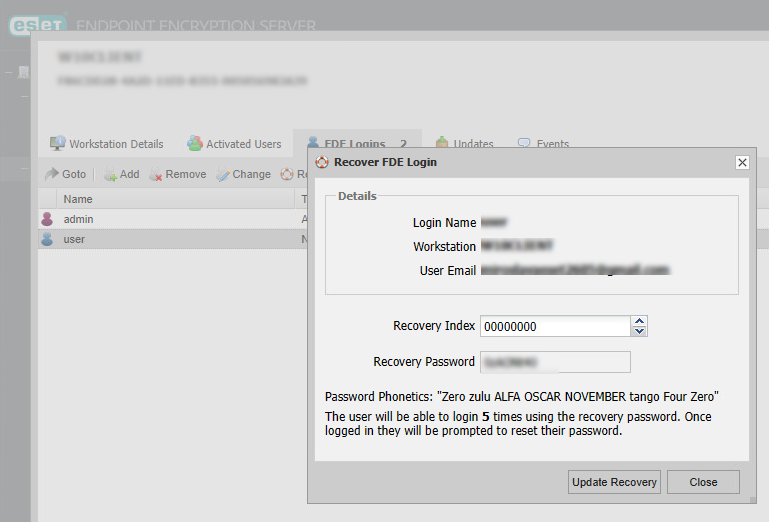
5.Make sure the Login Name, Workstation and Recovery Index matches, then supply the user with the Recovery Password.
III.User Workstation
1.The user enters their username to start the reset process.
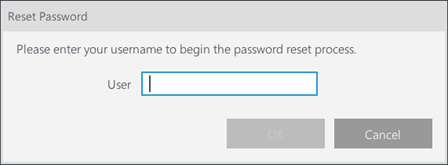
2.The user types the password exactly as supplied (upper and lower case, and numerics) in the screen as shown at the start of this section (above).
3.Press the return key (Enter).
4.In the next screen they redefine their own password, following the normal policy settings for password strength (shown by the status bar).
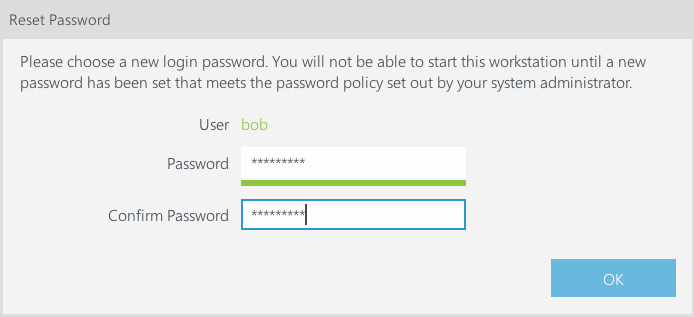
Once their new password is defined, the system will start as normal.
IV.ESET Endpoint Encryption Server Administrator
The administrator will need to reset the recovery index, once the user has logged into windows. This is performed in the "Recover FDE window", as shown above. The administrator clicks the Update Recovery button. This increases the Index by one, and prevents any further use of the first recovery password.