Login
You must log in to start the ESET Endpoint Encryption Server (EEE Server).
1.Navigate to the network location where your copy of the EEE Server is installed.
2.Depending on your browser, you will see a screen similar to the one below. Fill in your username and password and click Login.
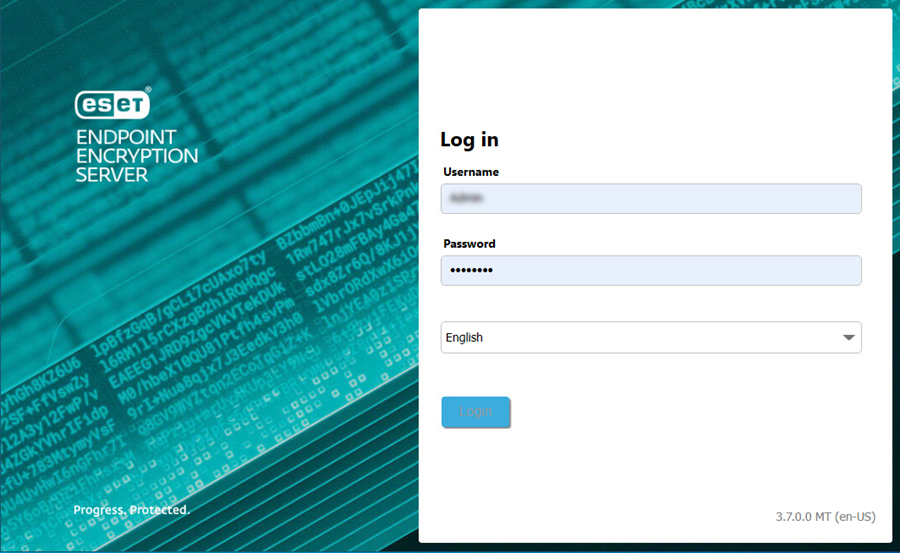
The first use
When you are logged into the EEE Server you will need to:
•familiarize yourself with the interface
•set up the workstation and group policy
•define the structure of your organization.