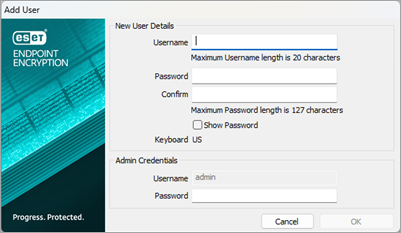Add additional Full Disk Encryption logins
1.Right-click the ESET Endpoint Encryption icon in the system tray and select Full Disk Encryption > Full Disk Encryption.
2.Click Manage Users.
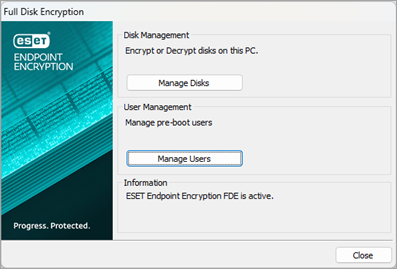
3.Click Add.
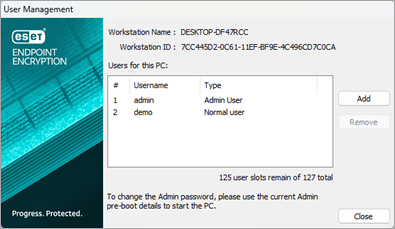
4.Type the new Full Disk Encryption login details , type the Full Disk Encryption password to authorize the procedure and click OK.